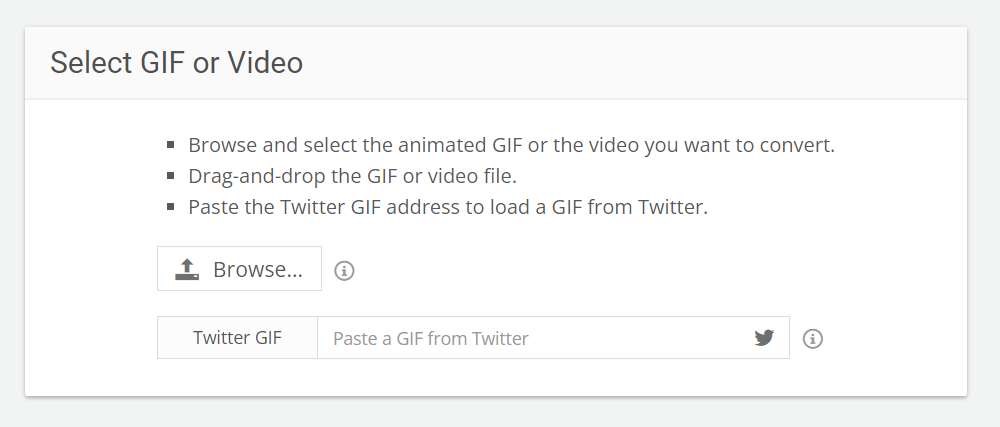Convert to GIF or MP4 using the GIF Converter Tool from convertjpgtopdf.net
Content is king in this digital era. A content creator, marketer, developer or anyone who loves sharing visual content cannot do without flexible file formats like GIFs and MP4s. Animated loops can be made into GIFs while high quality videos are made of MP4s. But what if you want to change your data into these two types? ConvertJPGToPDF has created a useful tool known as “GIF Converter” for such purposes.
This article will show you how to convert images to gifs using the gif converter tool, convert gifs to mp4 and explore why these formats are so much preferred.
What is a GIF Converter Tool?
An online application developed with an intention of helping users change files into gif format or turn them from gif to other forms for instance, mp4 is known as gif converter tool. This conversion process can be very beneficial for digital content creators, marketers and web developers who need flexible media formats that can work on different platforms and devices.
Why convert to GIF or MP4?
There are various reasons you would like transforming files into GIF or MP4 formats:
GIF Format:
- Simple Animation: GIFs are widely used for easy, continuous animations, mostly for websites, social media channels and advertisements.
- Smaller File Sizes: Unlike other formats of videos, a gif tends to have smaller file sizes making it load faster and easier to share.
MP4 Format:
- Better Quality: On the other hand, while being able to support both video and audio mp4 files usually have high resolution than gifs thus they can be used in more complex animations as well as multimedia contents.
- Universal functionality: MP4 is among the most common video formats hence it can be conveniently applied on different devices, online platforms as well as social media sites.
If you have a number of images that you want to transform into an amusing animated gif or you’ve got a gif which need to be turned into a more sophisticated video format for sharing / uploading, then this is where the use of the Gif Converter from convertjpgtopdf.net comes in handy.
How To Use The GIF Converter Tool by convertjpgtopdf.net
To use the GIF converter tool from convertjpgtopdf.net is absolutely easy and doesn’t need any technical know-how. This tool is completely online and can be accessed from any device or browser. Here’s how to get started:
- Step 1: Go to the Website
Open your browser and go to convertjpgtopdf.net. You should be able to see a section dealing with GIF Conversion within the website. This will show you where the GIF Converter tool is located.
- Step 2: Selecting Format for Conversion
On that webpage, make sure you pick the conversion function you want:
- Convert to GIF: If you would like to change images (e.g., JPG, PNG etc.) into animated gifs, choose this option.
- Convert GIF to MP4: If you have an existing gif that needs conversion into an MP4 video file, choose this option.
- Step 3: Add Your Documents
Click on Upload next. For converting images into a GIF, it will ask you to upload several images (or just one image if that’s what’s needed). For converting a gif into an mp4, simply upload your desired gif file.
- Step 4: Modification of Conversion Parameters (Optional)
Some converters allow you to adjust the settings before conversion. In case your intention is converting a GIF to MP4, there may be an option of changing the resolution or frame rate of the MP4 video. While changing images to GIF, you will need to consider speed or loop count that can be altered. Customize these settings as needed based on the requirements of your project.
- Step 5: Carry Out Conversion
After uploading your files and adjusting the settings, click the Convert button. The tool will start converting it immediately. This process might take some time depending on the size of your file and selected conversion options.
- Step 6: Download the Converted File
Once this has been done, you can proceed to download it on clicking “Download” button provided underneath your new file in GIF or MP4 format.
Key Features That Make Our GIF Converter Tool Stand Out
The following are key features which make gif converter from convertjpgtopdf.net a must-have when it comes to mutual conversion between GIF and MP4:
- Multiple File Conversion: With ease, you can turn series of pictures into gifs or mp4’s from gifs.
- Alterable Settings: Such settings as resolution, frame rate and animation speed are adjustable for the required result.
- Software Unnecessary: This tool is fully web-based, so there is no need to install anything.
- Free and Accessible: It doesn’t cost any money to access this tool, and you can use it from anywhere provided there is an internet connection on your device.
- Interface That Is Easy: The user-friendly interface is designed in such a way that it can be easily navigated by even those who have hardly ever had any technical experience at all.
- Conversion Process Is Quick: This tool does not take long converting files, as it processes them very quickly even if they are large ones.
Benefits of the GIF Converter
Adaptability
GIF Converter allows users to switch between two of the most widely-used media formats – GIF and MP4. For short animations using GIF format; while more complex media content would require the use of MP4 videos. The ability to provide both options gives this software flexibility that no other program offers.
Saves Time
For anyone who has ever attempted manually tweaking GIFs or MP4s through desktop applications before, they know how long this process can be. The GIF Converter from convertjpgtopdf.net makes this task simpler, thus allowing you to save time and effort.
No Software Installation
This tool is different from other desktop-based converters in that it allows you to avoid having to download and install software. This means that regardless of whether you are using a laptop, tablet or smartphone, you can convert your files.
Free and Easy to Use
The tool is free for all to use. You don’t have to pay any subscription fees or buy complex software. It’s the best for personal projects, as well as small businesses and professionals with limited resources.
Supports Multiple File Types
The GIF Converter has diverse file types that it can convert. Be it JPG, PNG or even GIF files; this tool accommodates them all and eventually outputs the result in the format you’d like.
Common Use Cases for GIF Conversion
Social Media and Marketing
Whenever possible utilize media services like GIFs which make social media posts outperform others. In case you already have an animation in another format, probably it needs conversion into either a GIF or MP4 in order to meet requirements of these platforms. This application does just that.
Website Design
To have the right file format for animations is crucial for any web developer or designer. It may be necessary to convert a high-quality video into a low-weight GIF so that it loads faster; you can also need a higher-resolution MP4 for a landing page.
Presentations and Video Content
On some occasions, an animated fun GIF might need to be converted into a video format for use in presentations, adverts or video content. The conversion of GIF to MP4 is seamless for creating videos.
Email Marketing
GIFs are often used in email campaigns which capture attention and increase engagement. Whether it’s converting larger files into smaller more efficient ones such as MP4 or vice versa means quicker loading times with better quality through the use of the GIF Converter.
Conclusion
The GIF converter tool from convertjpgtopdf.net is an easy-to-use and powerful way of changing formats between GIF and MP4. This tool offers users the flexibility and speed they need whether it’s creating a quick animated gif out of pictures or turning gifs into mp4 videos of high quality. Users will appreciate its friendly interface, fast conversion speeds, as well as free access that comes with the program since it makes one indispensable gadget meant for marketers, creators of content and developers alike.
Your GIFs and videos can be prepared for platforms, presentations or projects with the help of the GIF Converter, which will streamline your workflow. It does not matter if you want to post something on a social network, create a webpage or develop content for email marketing as this tool is here to assist you.
FAQs
How do I convert images into GIF?
Just select the conversion option from the drop-down menu and let the tool do the rest.
Can I transform my GIF into an MP4?
Yes, it is possible to upload your GIF and change it into an MP4 video with good quality using this software item.
Are there any file size limitations for conversions?
The tool can handle huge files but there are some restrictions associated with their size as well as internet speed connection.
Can I alter these settings during conversion?
Yes, you may adjust options such as frame rate, resolution and loop count that suit your preferences.
Do I have to create an account in order to use this program?
No need for signing up or creating accounts on GIF converter.
Can I use GIF Converter tool for free?
Yes, the GIF Converter tool is completely uncharged and can be utilized without having to subscribe or make any payments.