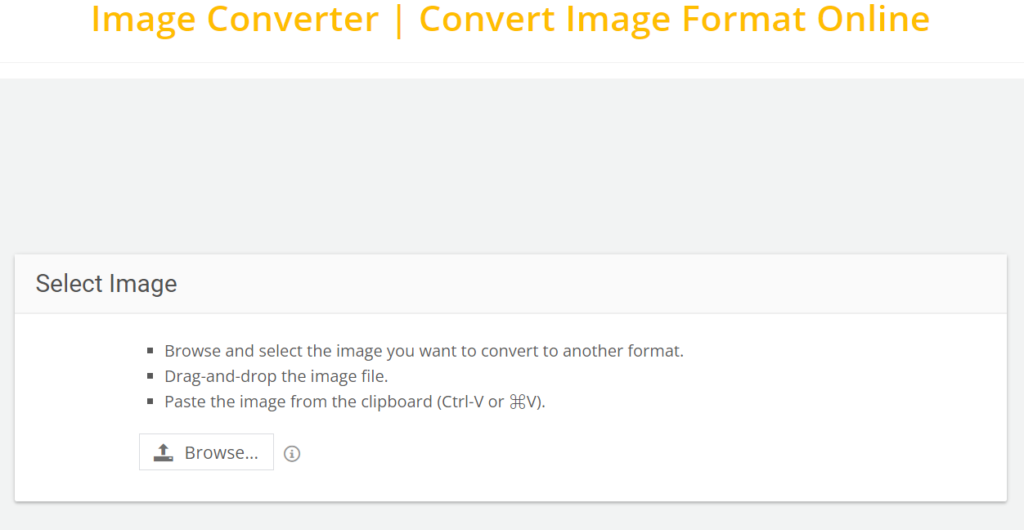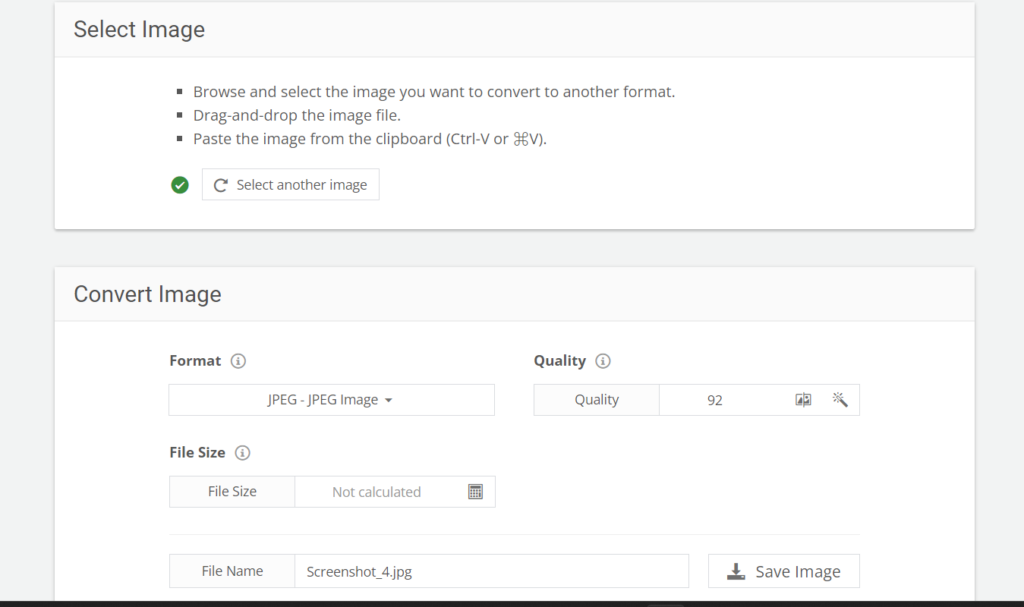Convert Image Format Online Tool | Image Converter
The digital era that we live in has brought about a variety of image formats and the need to transfer images from one type of file to another. If you are putting together a site, getting ready for print or need your picture in another format for some reason – just use our tool! You have an opportunity to change files into different formats with ease when using this tool resulting in compatibility with various platforms, devices and applications.
This article examines convertjpgtopdf.net’s distance education as well as its features, benefits and how to work it out.
Why Convert Image Formats?
There are several reasons why you might need to convert an image format:
Compatibility With Software And Devices
Various software applications and devices support different image formats. For instance, most web browsers prefer JPEG, PNG or WebP files while certain printing software could require TIFF or PDF forms. By transforming pictures into the desired format, they can work on any platform according to the software used.
Minimizing File Sizes
In certain situations, when an image is transferred from a high-quality format such as PNG to a compressed one like JPEG, the size of the file can drop significantly without visible degradation in quality. This can be very helpful for web purposes which require quick loading speeds.
Preserving Quality
Other types of images may have high quality with transparency and hence are suitable for logos and other graphical materials. Conversely, formats like JPEG can be compressed to reduce their sizes making them ideal for photographs and general use. When you need to preserve the quality of your image, make sure you have selected the right format.
Specific Uses
Some platforms or applications only accept certain types of images. For instance, there are online forms or applications that might want it in JPG format while others will ask for TIFF or PNG formats. To satisfy these requirements easily through an Image Converter tool is possible.
The Image Converter Tool
Features of the Image Converter Tool
With a number of powerful features, the Image Converter | Convert Image Format Online Tool is essential for anyone who works with images.
Supports Various Image Formats
Some image formats supported by this tool are as follows:
- JPEG/JPG
- PNG
- GIF
- TIFF
- BMP
- WEBP
- SVG
- And many others…
This wide range of supported formats allows you to change your image into whatever type you want it to be, for any application, website or project.
High-Speed Conversion Process
Image converter from convertjpgtopdf.net assures that conversion takes place promptly without wasting much time. No matter if you are converting one single image or performing batch conversions on multiple files, this tool processes your pictures quickly and ensures time efficiency in other chores.
No Need to Install Software
You do not have to download or install any software because it is web-based. This means that you can use your browser to convert images directly from any device that has an internet connection and therefore making it easily accessible and convenient.
Perplexing, Challenging to Understand Interface
The tool’s interface is uncomplicated and user-friendly. You do not need to be a techie to change images. Upload your image, select the desired output format, and download the converted file in seconds.
No Cost
The convertjpgtopdf.net Image Converter tool does not charge you for anything as it is entirely free with no hidden charges or restrictions. This makes it suitable for those people and businesses seeking an economical option of converting images.
Steps on how to use the Image Converter Tool
To use the convertjpgtopdf.net Image Converter tool is quite plain. Here are ways that you can quickly convert your images into any format of choice.
Visit the Tool
Open your web browser and navigate to the Image Converter Tool page.
Upload Your Image
Click “Upload Image” button and choose a picture you would like to convert from your device. The tool allows all major formats so feel free uploading any other file type including JPEG, PNG, GIF etc., which you might want converted too.
Choose The Format You Want
Click on the “Upload” button to choose the image you want to convert. Choose from several output formats such as JPEG, PNG, GIF, BMP, TIFF, and many others.
Start Conversion
When all is ready click the “Convert” button to initiate conversion. The software will process and convert your image into what you need.
Save Converted Image
Upon successful completion of the conversion, a link for downloading will be provided. Click on it to download the converted image file onto your device.
Use as per Requirement
With your picture in right format now that you can use in your project or upload to website or save for future use.
Advantages of Using Image Converter Tool
The Image Converter option at convertjpgtopdf.net has numerous benefits which include:
Fast and Easy
This online tool provides an easy way of converting images between different formats without wasting time. There is no requirement for installation of software or following difficult instructions; just upload a file and decide on its final look before downloading it in another format.
Quality Retention
The conversion process with the convertjpgtopdf.net tool ensures that your images retain their quality. Regardless of whether you are converting a high-resolution photograph or a graphic design containing intricate elements, the new format will deliver an output of very good quality.
Global Compatibility
With many image formats being supported by this software, it is highly flexible. It does not matter if you are working on your personal project, creating professional designs or preparing images for websites; because, you can enjoy flexibility when it comes to conversions with this application as it allows you to easily convert files into any format.
No Registration or Download Required
You can start using the Image Converter without wasting any time on sign-ups and downloads. For people who need quick fixes while on the go, this is most suitable.
Can Be Used Free of Charge
This means that unlike other image converters that restrict some features in order to force users into purchasing paid versions of the programs, our convertjpgtopdf.net’s Image Converter is completely free. Thus, it serves as an amazing resource for those who want to change pictures but do not wish to pay additional charges for this task.
When do you use the Image Converter Tool?
Image converter tool is useful in many instances:
Images for Web Preparing
For instance, if you are a web designer or a content creator who wants to have fast loading times and better performance of your website, it might be necessary that you convert your images into particular formats such as JPEG or WebP. This is where the Image Converter tool comes in handy; it allows changing pictures to conform to the required format for websites.
Conversion for Printing
It’s usually necessary to use high-quality formats like TIFF and PDF when preparing images for print. In case you have PNG or JPEG image, this tool can help you out by converting them into what is required for printing projects quickly.
Social Media Sharing of Images
The different social media platforms come with their own requirements on the size and format of images. In some cases like Instagram and Facebook they may require square photos in JPG or PNG. The Image Converter tool will enable you to change such formats so that they can be displayed well on these platforms.
Working with Documents
If you are preparing a document that includes pictures, you may need to convert the images to a certain format (e.g., converting a PNG image to a PDF). Consequently, the tool allows for conversion of images into several file types for easy integration in documents.
Frequently Asked Questions
In what formats can I change my image?
The Image Converter tool supports diverse formats like JPG, PNG, GIF, BMP, TIFF and WebP and PDF.
Is the tool free of charge?
Yes, the convertjpgtopdf.net Image Converter is entirely free of charge without any hidden charges or fees.
Can I use the tool for batch image conversions?
At present, one image conversion at a time is supported by the tool. However, it takes little time for converting individual images as well as speedy and simple to use.
Do I have to install any software in order to use the Image converter?
No, this is because it is completely web-based meaning directly useable on browsers without necessarily installing any software.
How long does it take an image to be converted?
Generally speaking, depending on its size and complexity usually lasts only some seconds during which conversion process happens very rapidly.
Are there any means of converting images on my phone?
Indeed, Convertjpgtopdf.net Image Converter works with all devices that can access the internet, including smartphones and tablets.
Conclusion
The perfect tool for whoever wants to switch from one image format to another in a quick and smart way is the Image Converter | Convert Image Format Online Tool by convertjpgtopdf.net. This converter is useful for website designing, print document preparations or just an image needed in a specific format for some purpose such as project. It provides fast processing, easy-to-use interface and free access; therefore it is an effective tool for people who want to convert images online without any difficulties.
Other tools
1. Article Rewriter
2. Plagiarism Checker