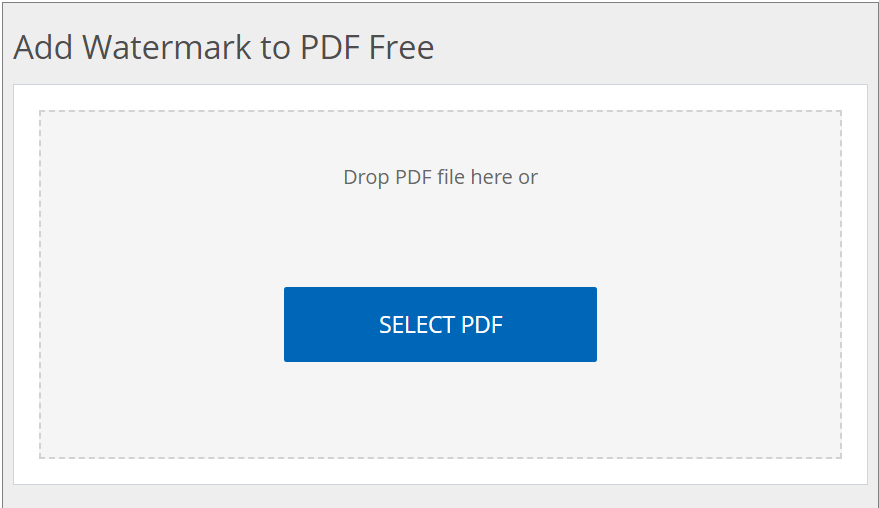A Comprehensive Discussion Of The Add Watermark To PDF Free Tool
If you own a PDF document, one of the easiest steps to take in order to claim ownership is to insert a watermark. So, it is essential to make sure that this is done. Most users also care about royalties and conversion rates, so appealing them through these factors also safeguards documents. With the aid of Convertjpgtopdf.Net, users have the possibility to add watermarks to their PDF files securely and easily. In this article, we detail the features and benefits the tool comes with while also providing comprehensive guidelines on how to best utilize it.
What Is A Watermark – And Why Is It Important For A PDF File?
A watermark can be described as text or an image that is positioned on content of a document in order to specify ownership, authenticity, or confidentiality of that document. For instance, in the publishing industry, within legal and corporate companies, many files that are drafts or copyrighted or even classified needs to have watermarks placed on them so they can be identified when needed.
Functionalities of the Add Watermark to PDF Tool
No Limitations
This watermarker tool is completely free to use and there is no limit to its use. Therefore, no matter the amount of PDF files that require watermarking, the tool will serve the purpose efficiently.
Fast Turnaround Time
The Marking of Files takes a few seconds regardless of the size of the file being marked. This is made possible by state of the art technology which allows for accuracy during the embedding of Watermarks.
Maximized Protection
All documents that one has uploaded are deleted from the server automatically after two hours. This increases security and data privacy for the user.
Customizable Watermarks
- Text Addition: Messages such as “This is a Confidential” or one’s business name can be added.
- Location: The watermark can be placed anywhere on the page.
- Format: Adjustments on font type, size, colour and even alignment can be made.
- Rotation: The watermark can be rotated for emphasis.
- Transparency: The opacity of the watermark can be set to make it more or less visible.
User Friendly Design
There is no need for advanced skills as the interface of the tool itself acts as a guide and shows how to water mark a file step by step.
Cross-platform Compatibility
Having to stick around windows macos or linux and even Mobile devices is not a problem since the tool can be used online.
Steps to Add Watermark to PDF Documents Online
- Upload the Document: Select the PDF file that you want to watermark.
- Check the File: Review the PDF content that you have uploaded.
- Type in your Watermark Text: To add a watermark you can enter a business name or add a confidentiality notice.
- Edit the Watermark: Modify the watermark location, font, size, color, angle, and opacity.
- Pick Watermark Pages: Choose specific pages to place the watermark.
- Apply Changes: Click on “Apply” to put in the watermark.
- Download: Export the pdf you just watermarked to your system.
Benefits of Using this Tool
- Theft Deterrent: Restrict sensitive materials from improper use.
- Branding: Watermarks can be used to advertise and add professionalism to your business.
- Watermarked PDF Files: Because they are password secured, watermarks may be applied to these files.
- No Installation: Operates entirely online; no need to download or install.
- Efficient Function: Quick results adds to the productivity of handling pdfs.
FAQ
How To Put A Watermark In A PDF?
Upload the required file, design a watermark and download the pdf file with watermark.
Is There A Way To Alter The Appearance Of Watermarks On A PDF?
Yes, using font, size, color, transparency, rotation and alignment.
Can A Watermark Be Placed In The Same Position On Each Page Of A Document?
Yes, it can be at the top, at the center, at the bottom, or straddling the page.
Can A Watermark Be Used On Selected Pages Only?
Yes, mark the required pages with a watermark.
Can’t I Just Change The Opacity If I Don’t Want The Watermark To Be As Obvious?
Adjusting the opacity allows you to make the watermark less visible.
What is the Deterrent Effect of Applying A Watermark In A Document?
Watermarking can prevent unauthorized modification of a document as follows: copyright marking, document status marking, and marking for restricted access.
How about Watermark for Password Protected PDF?
Unlock it first prior to employing the software.
Why Is There Is Knowing That Your Files Uploaded To The Server Are Kept For A Certain Time?
All files are destroyed automatically after a two-hour period.
Conclusion
The Add Watermark to PDF Free Tool from convertjpgtopdf.net is great in making sure that PDF files are secured, portable, customized, and made to appear professional. Be it students or professionals, it provides great security and customization options in a form of effective branding and document management.