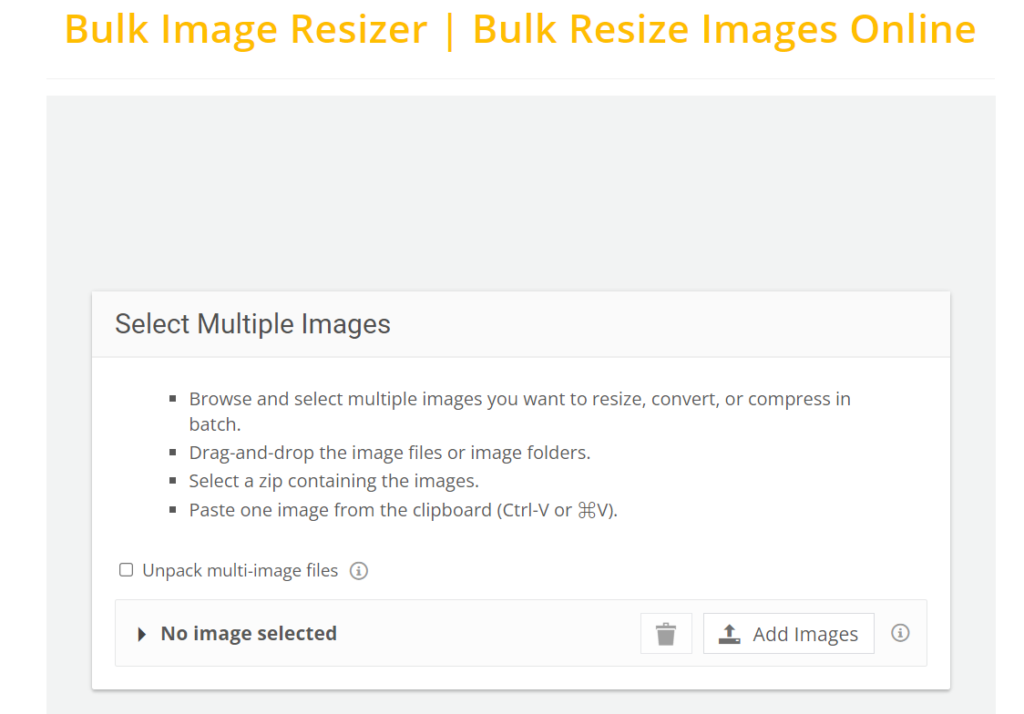On convertjpgtopdf.net there is a Bulk Image Resizer Tool that allows you to Bulk Resize Images Online
Efficiency counts in the fast world of digital media. Whether you are a web developer, digital marketer, photographer or someone who consistently deals with images, altering many images at once can be both time consuming and boredom. The good news is that resizing multiple images simultaneously has never been made any easier before through the use of convertjpgtopdf.net’s Bulk Image Resizer tool.
It saves time and effort while ensuring all images maintain consistent dimensions and quality by allowing users to resize entire batches of pictures online. This article will discuss how to use the Bulk Image Resizer tool, its benefits, and why it’s important for anyone who regularly handles image files.
What is a Bulk Image Resizer Tool?
A tool that resizes images in bulk is an online application which enables you to resize multiple pictures all at once. One can import many photos and change their size instead of having to do it one by one. Whether you are scaling down file sizes for faster load times on websites, preparing images for social media posts or just organizing your photo album, the bulk image resizer tool makes short work of processing many images.
The Convertjpgtopdf.net Bulk Image Resizer tool is a simple and effective way to resize multiple image files without needing to install any complex software or spend hours resizing manually.
Why Use a Bulk Image Resizer Tool?
Save Time and Effort: Manually resizing images one by one can become monotonous. By using bulk image resizers, multiple pictures can be altered with a few clicks thereby helping save time significantly.
Consistency Across Images: When you resize several photos together you will have the same dimensions throughout which is particularly critical during projects where consistency (e.g. product images, website banners) is needed.
Optimize website performance: This is because it is important for SEO and user experience to have a loading speed of your website that’s improved by reducing the file size of many images.
Prepare Images for Social Media: Many social media platforms have image sizes requirements. The bulk image resizer tool is a quick way to change several pictures to match their specifications.
Let’s now walk through how to use Bulk Image Resizer tool on convertjpgtopdf.net so as to resize multiple images online.
How To Use The Bulk Image Resizer Tool From Convertjpgtopdf.Net
The Bulk Image Resizer tool from convertjpgtopdf.net was created in a simple manner with the users’ ease at hand. Below are ways you can scale down multiple pictures all together:
- Step 1: Visit the WebsiteOpen up your browser and go to convertjpgtopdf.net. In this page, there is a section where you will get the bulk image resizer tool. With this software, one can quickly access it without login requirements.
- Step 2: Upload Multiple ImagesTo start with select or click on “Upload Images” button then choose files you want resized which could be more than one in number. You can therefore pick several files from your device since such tool accepts numerous uploads.
- Step 3: Choosing Your Resize OptionsThe resize options that match your needs can be chosen after the images have been uploaded. You may also choose to get them resized with your defined dimensions of height and width, keeping in mind that this will either maintain the image’s aspect ratio or distort it. Also possible would be to freely adjust the image or keep aspect ratio. There might even be an option to scale by specific percentage for larger batches.
- Step 4: How to Begin ResizingIn case you want a smaller size for your image, or any other scaling preferences, you just need to set your required dimensions and then click on ‘Resize Images’. The system will automatically edit all of the photos according to user preferences.
- Step 5: Downloading the Resized ImagesOnce resizing is done, you will find a link from where you can download all these images in their new sizes. You will receive them as a batch so instead of saving each photo individually; they come as a ZIP file that is easier accessible. Once you have completed this stage, simply press on “download” link and now apply these images into your work.
Bulk Image Resizer Tool Features from convertjpgtopdf.net
- Batch Resizing: You can save your time and effort otherwise spent manually resizing by uploading more than one image at a time for resizing using this tool
- Multiple Image Formats Supported: JPG, PNG, GIF, BMP formats are supported, thus you can upload different types of pictures.
- Adjustable Dimensions: You can choose the exact dimensions or you might simply love to scale them as percentage for general resizing.
- Maintain Aspect Ratio: So that your photographs do not get distorted you could retain the aspect ratio when resizing hence they remain proportionate.
- Free to Use: The tool is available at no cost whatsoever. This means that both regular users and professional designers can use it without any problems.
- No Software Installation: There is no need to download or install software on your computer since this is an internet-based service. It works directly in your browser.
- Easily Download: After resizing, you can promptly download resized images as a ZIP file that makes it convenient to manage multiple files at once.
Advantages of Using the Bulk Image Resizer Tool
Effective Image Processing
The major advantage of using the Bulk Image Resizer tool is that it can process many images simultaneously. Regardless of whether you wish to resize 5 images or 500 ones, this tool will help you out, and as such, reduces the time for manual adjustments of an image greatly.
Uniformity and Precision
Sometimes when one resizes many pictures manually, there are potential chances for mistakes such as having images with different dimensions or poor quality ones. The Bulk Image Resizer ensures all your images are resized uniformly making them ready for use in your project without having to recheck each one.
Free and Available
This application is completely free; hence it’s a great choice for individuals or small businesses working on tight budgets. You don’t need expensive photo editing software or professional services to resize your pictures.
Enhance Your Website Performance
On a web page, images are often the largest files and can slow down your site loading time. Reducing image dimensions and file sizes will improve website speed that in turn enhances SEO and user experience.
Optimizing Social Media and Marketing Strategies
Bulk Image resizer is a tool which helps resize all your images to fit into the size requirements of each social media platform. Graphics for Instagram, Facebook or LinkedIn will always look awesome from now on.
Use Cases for Bulk Image Resizing
Optimizing Websites
If you are working on a website, you may have several hundreds or even thousands of images to upload; manually resizing each one is not feasible. With Bulk Image Resizer, you can quickly change the size of these pictures optimizing them for the internet thus making them load faster thereby improving site performance.
Social Media Advertising
As social media marketers, it’s important that our posts, banners and ads look good on various online platforms. There is an option to adjust an image you like so as to suit its exact dimensions as well as aspect ratio required by each channel using Bulk Image Resizer Tool.
E-commerce Product Images
The e-commerce websites require that all images are of the same size to maintain professional appearance. Be it tens or thousands of product images, this tool will reduce their sizes simultaneously so as to create a consistent product listing.
Email Campaigns
In email marketing, optimized images can help your emails load faster and look more professional. Use Bulk Image Resizer to resize these images in line with your email templates and make sure that your recipients receive mailings quickly.
Conclusion
Bulk Image Resizer tool from convertjpgtopdf.net is a must-have for individuals working with images regularly. Whether you’re resizing website pictures, social media posts, ecommerce product listings or email campaigns – this software simplifies the process of resizing and ensures that each image has uniform dimensions and high quality.
The latter also enables you to expand or contract any photo accordingly by resizing multiple photographs at once thus saving time. Moreover, it is free with no requirement for software installations rendering it universally accessible.
FAQs
Which picture formats can I upload to the Bulk Image Resizer?
There are several picture formats including JPG, GIF, PNG and BMP that one might choose from when uploading them into The Bulk Image Resizer?
Can I resize images for free, all at once?
Yes, you can use the Bulk Image Resizer without paying any money as it is completely free with no charges that are hidden or recurring.
How do I get to download the resized images?
After resizing them, they can be downloaded as a ZIP file so that you don’t have to go through them one by one.
Is it possible to change an image’s aspect ratio when resizing it?
Definitely, while making your selections you can lock the aspect ratio so that they continue being proportional and not stretch out of shape.
Does bulk resizing happen quickly?
The process of reducing size for a group of pictures is fast and very efficient. Even if there are numerous files involved in this procedure you will finish within some minutes.
Should I install anything on my computer before using the software for Bulk Image Resizer?
No. This tool does not require installation; it is completely web-based. You don’t need to download any applications into your device either.
Other tools
1. Article Rewriter
2. Plagiarism Checker