SSC Forms: A Complete Guide for Easy Image Compression and Resizing
Introduction
In the digital era, just filling out forms and clicking submit is not enough to ensure perfect documentation. Particularly for learners studying for the Staff Selection Commission (SSC) exams in India, there is often a critical yet overlooked aspect of making sure that all relevant documents mainly images conform to specific format requirements. No matter if it’s your passport-sized picture or scanned files, knowing how to compress and resize images can save you time and avoid stress during submission. In this article, you will learn the best ways of highly compressing and resizing images efficiently on your SSC form which makes the documentation part of your application easy.
Why Compress and Resize Images?
Importance of Image Size
Every image or document submitted for SSC exams should meet size and quality standards. Large files fail uploads or cause errors while being verified. Making sure that your files have both proper sizes and also correct compression helps:
- Speed Up Upload Times: Smaller file sizes mean uploads are quicker.
- Ensure Compatibility: Some platforms have strict limitations on file sizes (usually under 100 KB for photographs).
- Quality Maintained: Properly compressing a file can reduce its size while retaining image clarity.
SSC Image Specifications
To understand the common SSC submission requirements, it is necessary to know the methods of compression and resizing first.
- One such aspect is the photo size which is usually 20KB to 50KB.
- Normally, dimensions are given as 200×230 pixels (width x height).
- The format could either be JPEG or PNG.
These elements become indispensable at the time of applying to avoid miseries later on your way.
How to Compress and Resize Images
Using Online Tools
There are numerous online tools that are easy to use for quick compression and resizing of images. Here are some popular ones:
TinyPNG/TinyJPG
Drag and drop your images into these tools to compress them without any loss in quality. They work with both PNG and JPG formats.
Steps on how to use it:
- Go here TinyPNG or TinyJPG.
- Upload an image and let the tool do its thing in terms of compression.
- Download now your optimized file.
Remember: always check final output size after compression for SSC compliance purposes.
ILoveIMG
If there are several documents you need compressed or resized, this website allows bulk actions.
Using ILoveIMG involves:
- Visit ILoveIMG.
- Choose ‘Compress Image’ or ‘Resize Image’.
- On-screen instructions should be followed when uploading and compressing/resizing as required.
Desktop Software Options
However, there are times when it might be convenient to have a desktop option. The following software recommendations are available.
Whether you do it online, through desktop software or even mobile apps, the perfect one is that which suits your workflow best. So, before you press that submit button, make sure your files are on par!
This will reduce image size. To compress the image, click on “File” in Photoshop or “Export As” in GIMP. The box that follows should have a selection of JPEG as the file format and some quality settings to use in compressing the image. A range between 50% and 80% is often recommended for optimizing file size while keeping a good image quality.
Save the image and check it’s memory usage to confirm whether it complies with the SSC form requirements. If still not small enough, repeat with a lower quality setting.
After resizing and compressing, you may upload it to the SSC form according to the provided guidelines.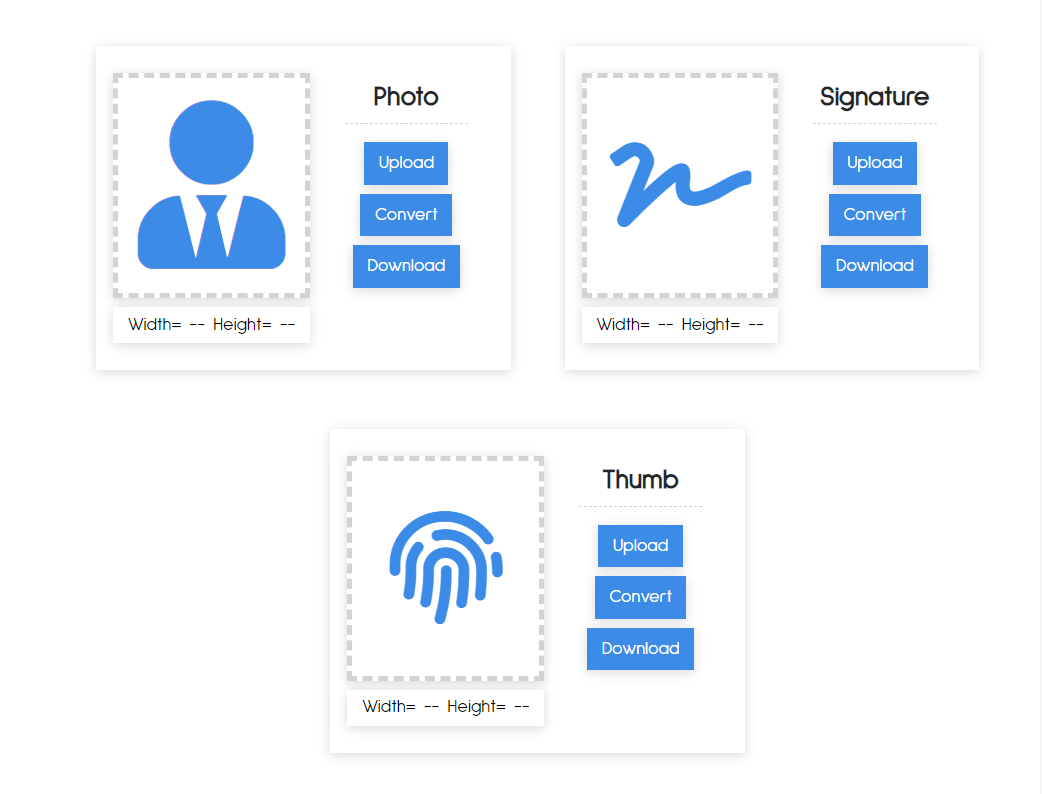
2: Click crop Button.
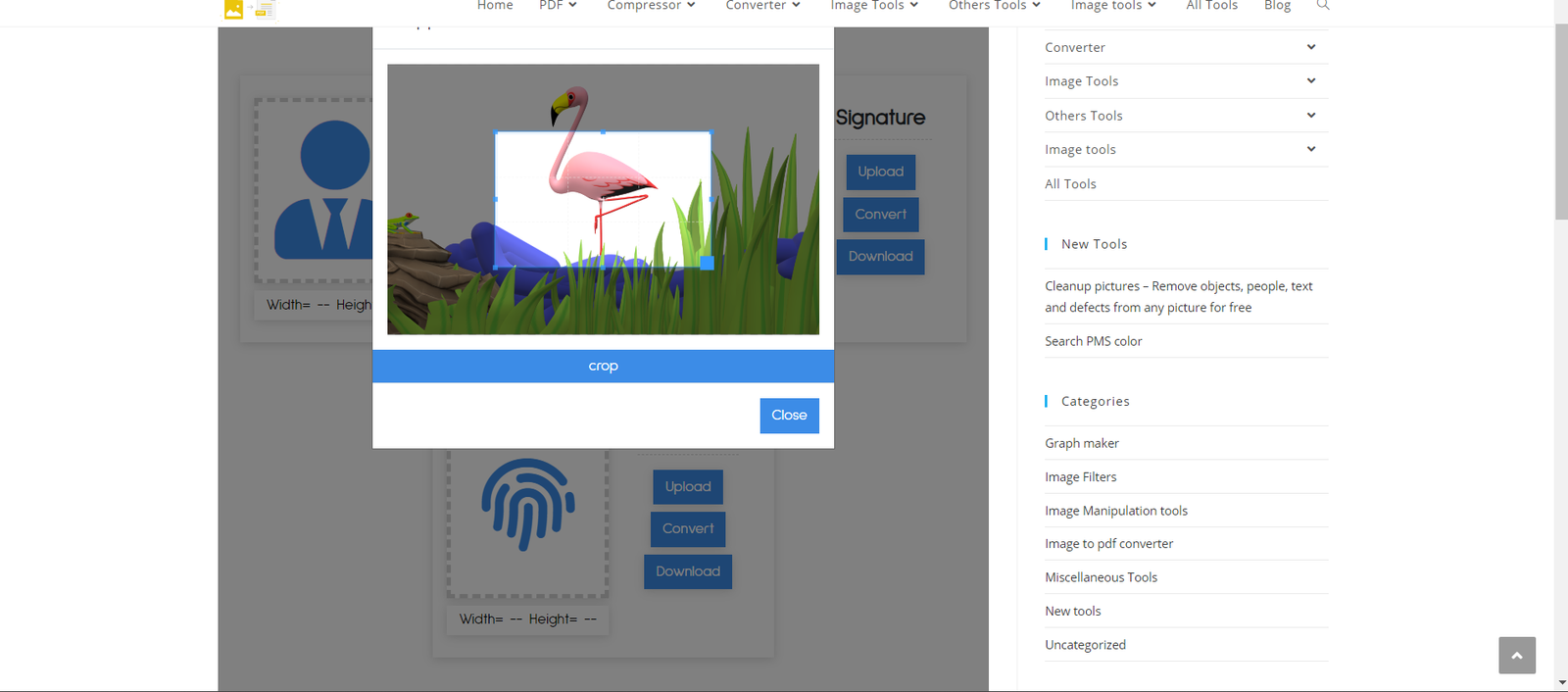
3: Press Convert Button .then Download image
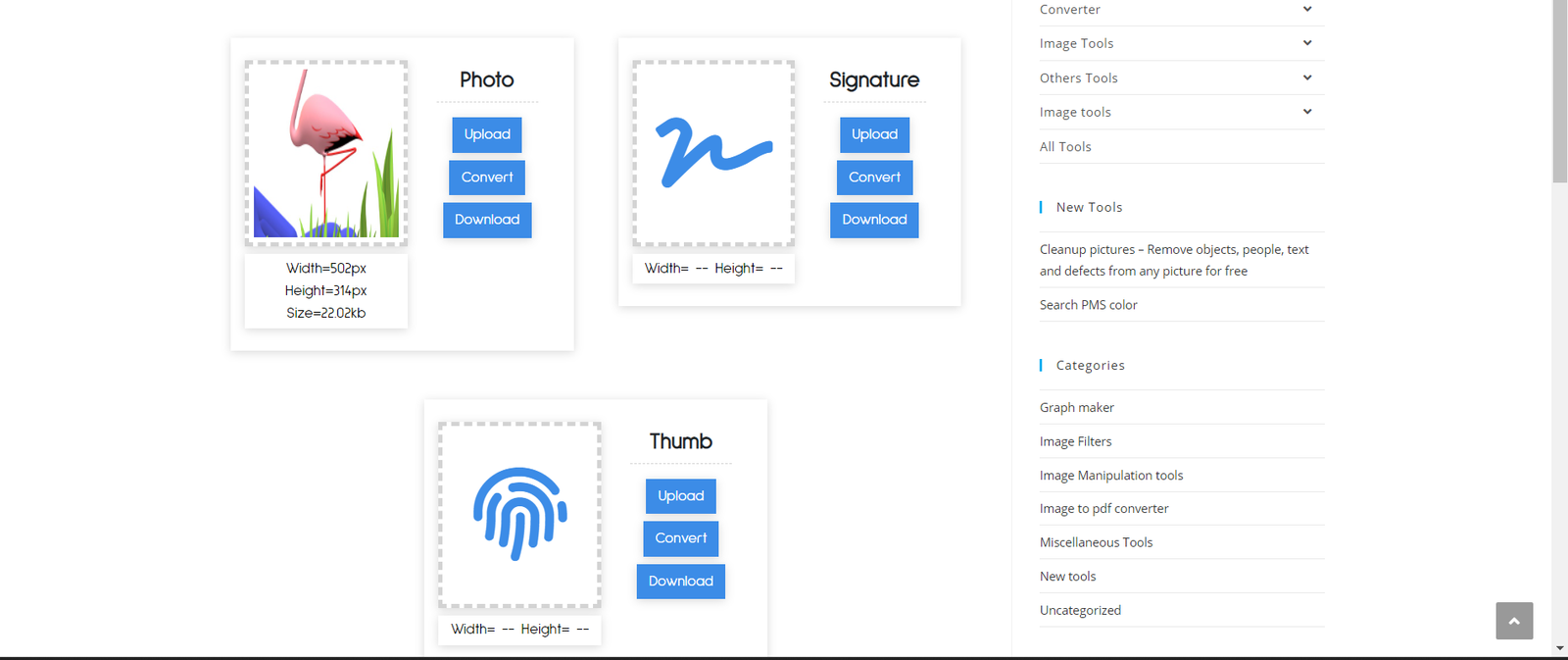
Resize and compress picture for UGC net / under Graduate level – national Eligibility check
Resize and compress picture for UGC net / under Graduate level – national Eligibility check
- Compress UGC internet /countrywide Eligibility test picture less than 40kb and resize with size width 3.5cm and peak four.5cm and compress Signature for net /national Eligibility test to less than 30kb and with measurement width 3.5cm and peak 1.5cm.
Compress and resize image for NEET form
Resize and compress photograph for NEET UG – countrywide Eligibility cum entrance check
Photo Compressed and Resized for NEET UG – National Eligibility cum Entrance Test.
- Resize and compress the NEET UG – National Eligibility cum Front Test image to less than 100KB and greater than 10kb, compressing it using preferred size; resize signature for NEET UG– keeping it below 20kb but above 3kb within the preferred measurement.
seo-checker.in
SEO-checker.in is an online tool that examines your SEO errors and optimizes web page content to help you get better search engine ranking.
You can now check the SEO scores of websites online through SEO-checker.in. This free website seo checker will generate comprehensive reports on things such as page speed, social shares, titles, descriptions, as well as errors in websites.
