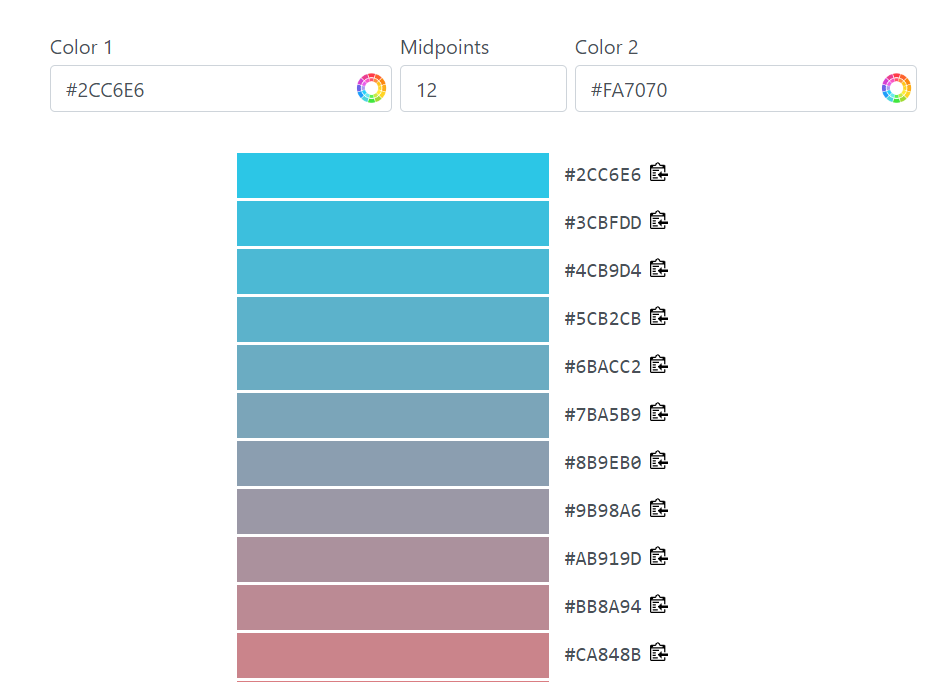Merging Dreams and Pixels: An In-Depth Look at RGB Color Blending
Introduction
Picture capturing the vibrant colors of a setting sun or the subtle shades of a watercolor painting in digital form. That is essentially what RGB color blending entails. It is a captivating subject that will enhance your artistic abilities even if you are just beginning to paint or you are already a graphic artist. This article explores how RGB blending operates, its uses, and why it counts in disciplines such as visual art, web design, and photography.
Understanding the RGB Color Model
In order for us to appreciate RGB blending, we must first understand what we mean by the term “RGB color model.” Red, green and blue are referred to as primary colors of light on this model. By mixing these colors in different proportions, we can produce a broad range of colors.
What is an RGB?
Red Green Blue: Those three colors are additive in nature implying that they can be used to create other hues by combining them at various quantities. For example:
- Adding red to green gives yellow.
- Combining red and blue results into pink.
- Mixing green with blue produces teal.
The Scale: Each color within the model has a value between 0 and 255 which could allow over sixteen million combinations of possible hues.
At a maximum (255) red and at minimum green and blue gives pure red (RGB: 255, 0, 0).
Blending Colors with Science
Color blending in the RGB spectrum is both an art and science. Being conversant with how colors interact is essential whether one is applying software to digital art or writing code for web design.
Additive Mixing
Colors are created by adding light in additive mixing. This principle underlies screens as well as digital artwork. The more colours you add, the closer it comes to white light.
Some practical applications of this blend technique are used in making monitors, TVs and projectors where colored lights overlap to form the colors that we see.
Color Models and Blending
Other applications may utilize different color models apart from RGB such as CMYK for print media. They all have their methods of mixing colors together as well as changing them.
Develop Skills
Knowing how to manipulate RGB colours is fundamental for designers and artists. You can exercise precise control over your final product using tools like Adobe Photoshop or Sketch which have blending modes.
Applications of Blending RGB Colors Practically
Blending RGB is not just an artistic concept but one that has far-flung implications across several domains:
Graphic Design
- Blending colors over user interfaces may enhance readability and create an appealing design.
- Color blending is what designers do using colors to match the branding strategies that will resonate with their intended consumer base.
Web Design
RGB values play a key role in web development. In this case, everything right from backgrounds to buttons should be carefully selected and blended.
Color Psychology: Understanding how colours mix can add value to the user experience. Warm colours for instance can instigate action while cool colours evoke calmness.
Photography and Videography
Even if you are not an artist, you might encounter RGB blending when it comes to photography and video editing.
- Post-Production: Photographers usually adjust RGB levels during editing in order to improve mood or correct light issues.
- Color Grading: Film makers use RGB blending techniques so as they can be able evoke emotions and guide viewers through visual storytelling.
Tools and Techniques for RGB Blending
Colors can now be blended easier than ever before with new digital tools has made colour blending a one-click miracle. Some tools you might consider are:
Software Options
- Adobe Photoshop: This software is popularly used because of its extensive blending modes which allow users to experiment with layers and effects.
- Gimp: A free alternative that’s gaining popularity, it also comes with a variety of brushes and blending modes.
For further reading, check out the following resources:
Unlock the world of colors, and happy blending!