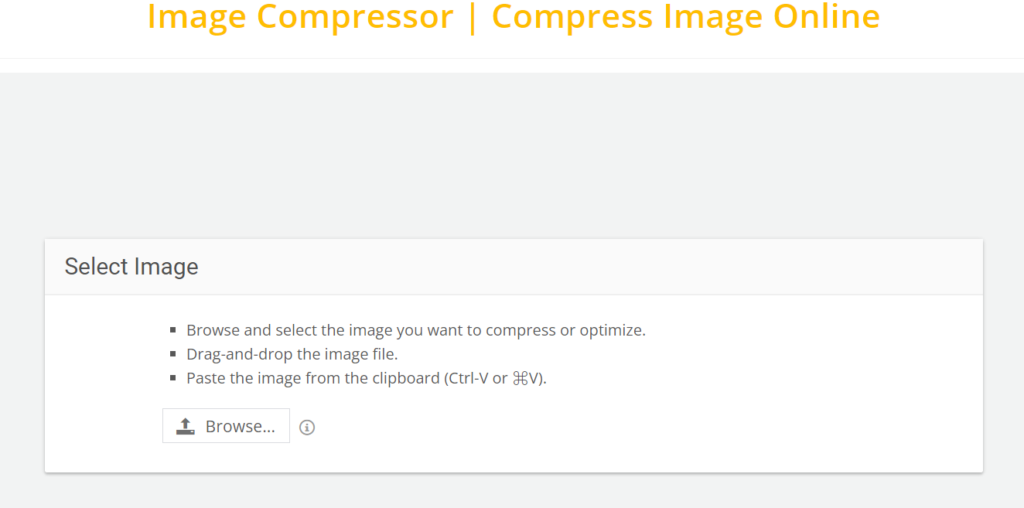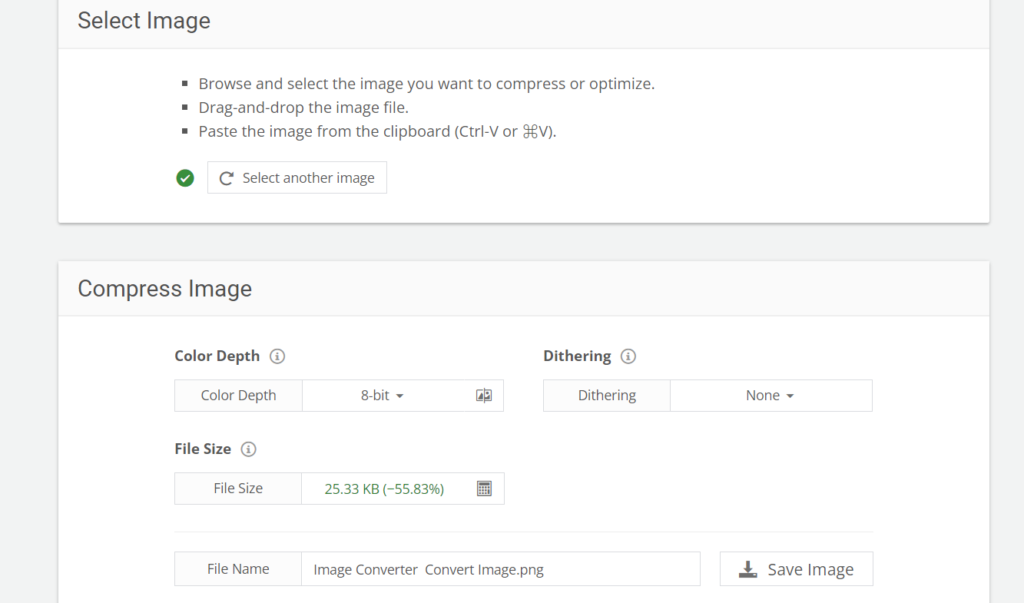Compress Image Online Tool | Image Compressor
In the world of digital technology, nearly every online platform, including social media platforms, e-commerce sites, and blogs, rely on images. Nonetheless, high-resolution pictures often have large file sizes that slow down website loading speed and uploading efficiency while also taking up storage space. This is where an Image Compressor | Compress Image Online Tool such as the one from convertjpgtopdf.net comes in.
With this tool, users can easily compress images online so as to reduce their sizes without losing too much quality in them. Regardless of whether you are a photographer or someone who creates content for websites or developer or even a marketer, this program ensures fast upload speeds and smooth user experiences across various platforms.
In this article we will explore why you might want to compress images, how the tool operates and all its many benefits.
Why should you compress images?
Typically, images are highly significant to your online presence. However, large files have a lot of problems. Below is why you need to compress images:
Increase the loading speed of websites
Images occupy the largest space on a website page. In case there is too much information contained in those pictures, your site will take longer to load; user experience and SEO performance are both hurt by this factor. Smaller file sizes can be achieved by compressing your images hence making your site quicker and more receptive.
Better User Experience
In today’s world, users expect their expectations to be met promptly in terms of how fast sought for data loads onto their internet devices. If someone visits a website or page ha smany photos that takes long to open then they may leave before they even start reading what has been written about it. With image compression, it ensures that pictures load faster and maintain quality at the same time.
Less storage space
Online storage can be expensive especially if one manages blogs, galleries or personal websites among many others. When compressed though, these images reduce how much space they consume thereby allowing free memory on your server, cloud drive or even computer hard disk where you store them locally.
Quicker Upload and Sharing
When sharing images over social media or uploading them onto websites, large photos can take ages to do so. Compressing the sizes of your pictures will ensure that it uploads faster, thereby making the sharing process on both the social networks as well as file-sharing platforms easier.
Mobile Optimization
Compressing images for mobile optimization is vital now that mobile devices account for a substantial proportion of web traffic. Smaller files require less mobile data and enable users on mobile networks to load pages more quickly.
The Image Compressor Tool’s Features
The online tool Image Compressor | Compress Image from convertjpgtopdf.net has a range of features tailored to individuals and companies working regularly with images:
Compression of High Quality
One of the main issues when compressing images is quality loss. The convertjpgtopdf.net tool makes sure that your photos maintain high-quality even after compression. It achieves an ideal balance between reducing file size and maintaining clarity such that your images remain sharp and professional.
Various Image File Types are Supported
The application helps to support various types of images such as;
- JPEG/JPG
- PNG
- GIF
- BMP
- WebP
This makes it a versatile tool for different projects, whether you’re working with product photos for an e-commerce site, social media images, or graphics for web design.
Quick Process Time Frame
Image Compressor Tool was developed with speed in mind. Whether you want to compress an image or images at once the tool can do the job quickly to help you concentrate on other important duties. It is an effective compression process that ensures that time is not wasted waiting for results.
No Need to Install Software
As it is based online, you don’t have to download or install any software. You can compress your images right from your browser which is very useful especially for people who are always on the move and do not wish to install complicated imaging software solutions simply because they will only use them once.
Free and User-Friendly
convertjpgtopdf.net’s Image Compressor Tool is entirely free making it an economical option suitable for individuals, students, small business owners and anyone else who needs regular image compression services. There is no need of registration or signing up before using the tool.
Supports Bulk Image Compression
If you need to reduce the size of multiple images together, this tool can help you in doing batch image compression which is a big time saver for people with immense image data. You can then upload and minimize few pictures at once and subsequently download them as a group.
How to Use the Image Compressor Tool
Using the Image Compressor | Compress Image Online Tool is easy and straightforward. Follow these simple steps to compress your images:
Visit the Tool
Go to your browser’s address bar, type in “Image Compressor Tool” and click enter.
Upload Your Image
Click on ‘Upload Image’ button, browse, select the picture(s) you want to compress from your computer or device. To do batch compression, you can upload files simultaneously.
Compression Process
After uploading your image or images into it, the tool will automatically start reducing their sizes for you. No adjustments are necessary since it does everything for you.
Download the Compressed Images
When it is complete click “Download” tab so that now you have compressed image saved in your device. The tool allows enabling file optimization without losing too much quality when downloading it.
Utilize the Compressed Picture
It is now time to use your picture on your website, in social media, or any other place where you may be required to upload and share images.
Advantages of Using Image Compressor Tool
Better Website Performance
Your website performance can be improved by compressing your images. Quick loading pages contribute towards a good user experience that will help maintain visitors and improve SEO rankings. The Image Compressor Tool simplifies optimizing images for web use.
Improved Rankings in Search Engines
Page speed is one of the factors Google considers when ranking websites. Compressing images and improving the load time of your website increases the likelihood that it will rank higher on search engine results pages (SERPs).
No Technical Skills Required
One of those image compression tools that require technical skills, unlike many others, is convertjpgtopdf.net Image Compressor Tool. With its simple user-friendly interface even beginners can compress pictures without difficulty.
Accessibility at No Charge
Many image compression tools are available but with most requiring a subscription fee or having some kind of usage restriction. As such, it is advantageous to choose convertjpgtopdf.net image compressor tool because it’s free thus cost effective for individuals as well as businesses.
Quality Loss Minimization in Compression
One of the main issues about compressing images is possible quality degradation. This tool minimizes any decrease in image quality allowing them to be less blurred while substantially reducing their sizes.
Typical Examples Where Image Compression Is Applied
For Websites
Whether you are optimizing images for e-commerce websites, blogs or portfolios, compressing your images helps to speed up loading times and improve user experience. Websites with optimized images rank better and retain users more effectively.
For Social Media
For example when uploading photos on social media platforms like Instagram, Facebook, or Twitter; compression can help images load faster and display better especially when sharing many images at once.
For Marketing Materials
Compression of photos can be done to ensure that promotional banners, email newsletters or flyers take time to load and are optimized for desktop as well as mobile use.
Photography Portfolios
Photographers who have a need of presenting their work on the internet can apply the Image Compressor Tool to minimize highly detailed pictures without compromising visual quality so that their portfolio remains attractive while still being reachable.
FREQUENTLY ASKED QUESTIONS
How can I shrink an image using this utility?
Just go to convertjpgtopdf.net, upload your image and it will automatically reduce its size. After you are done with the process, download the compressed file.
Can this tool cause image quality reduction?
The software shrinks the images without affecting their quality much through its sophisticated algorithms. However, there might be a little distortion in their quality which is insignificant when compared to other ways of compressing them.
Can I compress more than one picture at once?
Yes, it supports bulk compression where multiple images can be uploaded for rapid operations.
Is the use of Image Compressor free?
Definitely, convertjpgtopdf.net Image Compressor Tool is absolutely free and does not have any hidden fees.
Which files can be compressed using this software?
JPGs, PNGs GIFs BMPs WebP are among available formats that can be used on this program.
Is registration required for me to start using it?
It’s completely unrestrictive; no sign-up or account creation necessary. You may begin shrinking your pictures at once.
Conclusion
This essential Image Compressor | Compress Image Online Tool from convertjpgtopdf.net assists users to compress images instantly and efficiently. You might be a webmaster, social media administrator, advertiser or even a shutterbug. For this reason, a tool that is quick, simple and free to employ while decreasing image sizes without having them distorted is offered. It boosts the performance of any website through compression of images and saves storage space as well as improving user experience in general. There is no need for registration or anything; it’s just an easy UI where you can compress images online in seconds.
Other tools
1. Article Rewriter
2. Plagiarism Checker