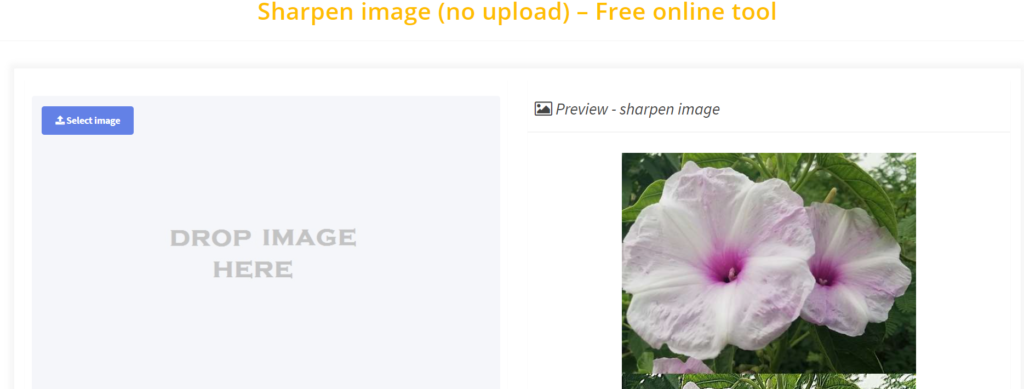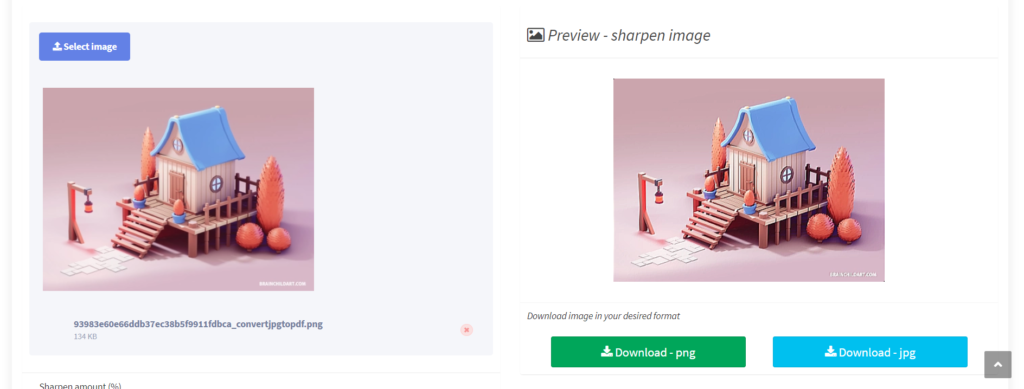Sharpen Image (No Upload) – Free Online Tool
There are privacy concerns as well as efficiency issues being raised hence this application allows you to enhance pictures with security considerations kept intact. No uploads, no file storage – just quick, easy editing at your fingertips. But how does it work? And what makes it better than other image editing tools? Keep reading to find out more information on related topics in this article below.
What is an Image Sharpening Tool?
Image sharpening tools are software or online solutions that make a picture more clear and detailed. They do this by magnifying differences between objects in the image, which makes it appear sharper and well defined. This is like polishing your photo in such a way that you bring out every detail.
Such tools are particularly valuable for pictures with blur or dullness. Feeding life into your images, whether they are professional photographs being edited or a family portrait being enhanced, can be done through sharpening tools. The free tool provided by ConvertJPGtoPDF.net takes this process a step further, eliminating the need for downloads or uploads.
How Does Image Sharpening Work?
The basic concept behind image sharpening is enhancing edges. It identifies areas where there is an abrupt change of brightness or color in the picture – usually on the borders of things – and increases contrast within these sections. In consequence, the resulting image becomes crisper.
In addition to that, advanced algorithms also work towards minimizing noise and artifacts so that your photograph does not appear as if it has been over-sharpened or looks unnatural. By employing similar techniques, ConvertJPGtoPDF.net’s tool taps into cutting edge technologies to bring about neat high quality outputs instantly.
Benefits of a Free Online Tool
Who would settle for an expensive photo editing app when they can still achieve the same effect for free? There are numerous benefits that come with free online tools like those found on ConvertJPGtoPDF.net:
- Cost-Effective: Save money, but not quality.
- Convenient: No downloads or installations are necessary.
- Accessible: It can be used anywhere anytime and on any device.
- User-Friendly: Even if you are new to this, you will still find it very easy to manipulate.
This tool is proof that top-class results don’t always require your wallet to shed out some bills in form of charges or subscriptions.
Sharpen Image Without Uploading
One outstanding thing about this tool is its no upload feature. Why does this matter? Well because most online editing tools mandate that you send your photos to their servers. This may pose privacy concerns especially with professionals dealing with sensitive and confidential images.
By doing away with uploads, ConvertJPGtoPDF.net guarantees that all photographs will remain exclusively within your domain of control. The editing occurs strictly in your browser so no any data goes back from it. It therefore makes a perfect choice for both businesses and individuals as there’s an extra layer of security involved here.
Characteristics Of The Tool by ConvertJPGtoPDF.net
- Privacy first approach: No image uploads.
- Ease of use: Simple interface for all users.
- Quick results: Instant sharpening without waiting time.
- Highly compatible: Various image formats, such as JPG, PNG and TIFF.
Whether you are a professional photographer who takes high resolution pictures or an amateur who loves taking random shots, this tool will always give you the same outcomes consistently.
Why Security Is Essential In Image Editing
Data breaches have become common and online utilities which require uploading images also store them – even if it is temporary. This exposes security hazards to these tools’ users. It is a huge red flag for companies dealing with sensitive images like product designs or client photographs.
Therefore, ConvertJPGtoPDF.net makes it possible for people to edit their images directly from their browser preventing any upload requirements. This means that they can rest assured knowing that your photos are safe from being viewed by anyone else since they aren’t uploaded anywhere at all!
Step By Step Guide On Using The Tool
When using this sharpen image software, things couldn’t be more straightforward. Here is how you use the tool:
- Visit Website: Open ConvertJPGtoPDF.net in your browser.
- Choose the Sharpen Tool: Open up to the sharpening feature on any image you want to process.
- Upload Free Editing: Choose your picture directly from your device – no uploading necessary.
- Adjust settings: Change the level of sharpening with a slider that is easy to use.
- Preview and save: After you are done editing, save the image right away.
For everyone, this intuitive tool has been designed for hassle-free experiences.
Conclusion
Sharpen Image (No Upload) has made it possible for people to enhance their images safely, quickly and cheaply. To begin with, its user-friendly interface along with an ironclad privacy policy set it apart from other photo editing tools available on the market. Regardless of whether you are a pro or just a leisure customer, this program can fulfill all your needs while keeping your photos safe at all times. Why pay when you can produce professional-grade products for free?
FAQs
How does the no-upload feature work?
The tool processes your image directly in your browser without having to send any data over outside servers.
Can I use this tool on my smartphone?
Yes. It is built to support mobile devices and works smoothly on smartphones as well as tablets alike.
Does the tool support high-resolution images?
Surely! Because there are no limits sized by files therefore making it great for editing of high resolution pictures.
Which image formats does the tool allow?
This tool works with several formats like: JPEG, PNG and TIF.
Can this tool be used by professionals?
Yes, it has a privacy-first approach that makes it ideal for experts who work with sensitive images.
Are there any undisclosed charges?
No, the tool is absolutely free and does not contain hidden costs.