Free Image Background Removal Tool from convertjpgtopdf.net – Remove Backgrounds from Images for Free
The task of removing image backgrounds has increasingly become a crucial part, particularly in graphic design, marketing, and e-commerce. Background removal becomes a quick and easy task when designing advertising materials, writing a product description, and taking photos for a clean composition. The Free Image BG Removal Tool from convertjpgtopdf.net allows you to remove image backgrounds easily and quickly without downloading sophisticated programs or being a professional editor.
The following article focuses on how to use the Image Background Remover tool, its advantages, and how the tool assists in improving images for different creative professional purposes.
What is Image Background Removal?
This process, in its simplest form, entails extracting the focal point of an image while completely erasing the surrounding area. This technology is useful in a myriad of fields such as photography, product marketing, or graphic designing, for instance. The following use cases are examples of transparent areas created after background removal and could be beneficial:
- For placing the object over different background images or graphics
- Developing online ads and promotional content
- Considering isolating a product image for an e-commerce platform
- Refining content further as well as providing a more straightforward look
Previously, utilizing applications like Photoshop was required when wanting to wipe an image’s background, but with the advent of online services such as the Free Image BG Removal Tool made available by convertjpgtopdf.net, anyone can do it without possessing any expertise in photo editing.
Why Do You Want to Remove Image Backgrounds?
There are numerous reasons for removing the background of an image, but a few of the key pointers are as follows:
- Professional Front Presentation: These images are uncluttered and therefore suitable for e-commerce product images, social media accounts, and websites, etc.
- Flexibility: The subject could be added to any background, thus allowing a wider scope of creativity once the original is erased.
- Acceptable Amount of Time: The process where an online tool is used to erase the background is noticeably faster than any manually practiced forms.
- E-commerce: In order to comply with the guidelines stipulating that the photos must include a white background, eBay and Amazon along with other online shops utilize tools that assist in removing the background images.
- Custom Graphics: With the subject removed from the image, one can make custom graphics, designs, and collages easily.
The Free Image BG Removal Tool makes it possible for even a novice to remove the backgrounds of images and thus enabling them to enhance their designs.
How to Use the Free Image BG Removal Tool from convertjpgtopdf.net
The Free Image BG Removal Tool from convertjpgtopdf.net is one of the most straightforward tools to use and has been designed such that beginners can use it without any understanding of how to operate the software. The following steps will help you use the tool effectively.
Step 1: Go to the Website
Open the web browser and type convertjpgtopdf.net. In the website, look for the Free Image BG Removal Tool which is usually listed on the homepage or within the tools section and should not pose any trouble to find.
Step 2: Upload Your Image
After this, click on the Upload Image button to select the image file that is uploaded from your device. The image formats supported by the tool are JPG, PNG, GIF, and BMP, so any of these types can be used.
Step 3: Give the Software a Few Moments to Edit the Image
When editing software is given an image, it scans it and searches for the object contained within it, and once found, it removes the background all in one process. This procedure usually doesn’t take longer than a couple of seconds. The AI-enabled software detects and removes the foreground from the background with the help of various advanced algorithms resulting in the image looking precise and clean.
Step 4: Examine the Adjustments (if Required)
Once the image has had its background removed, the user is presented with a preview of the newly edited image. For the most part, the software manages to cut out the existing subject fairly well, but if a section isn’t cut out properly, there are adjustments available to either delete or reinstate certain areas of the image.
Step 5: Save the Image for Future Use
Once the user feels that they are happy with the new edited image, they can click the save option. The previously existing background would now be non-colored and the image may now be used for any purpose, be it a new background, designing, or a new item for an online store.
The convertjpgtopdf.net Free Image BG Remover Tool: Its Features
The convertjpgtopdf.net Free Image BG Remover Tool has several features which enable a background to be removed from any image with ease:
- Automatic Background: The tool does the work of removing the background by itself with little effort.
- Manual Adjustments: This tool also enables you to erase or restore specific sections of the image manually giving you more control.
- Fast Processing: Removing the background only takes a few seconds which makes it beneficial when looking for time-saving solutions.
- Supports Multiple File Formats: The tool is also able to read many types of image formats such as JPG, PNG, etc., enabling ease of use.
- Free to Use: This tool can be used free of cost which means that it is usable and available for anyone, be it novices or experts.
- High-Quality Results: The edges produced by this tool are smooth, hence the clean isolation of the subject is ensured.
- User-Friendly Interface: All users irrespective of their levels of professionalism can handle the tool with ease thanks to the simple and straightforward interface.
- Download Options: Following the removal of the background, you will be able to download the image which is in PNG format along with a transparent background or other formats available.
Advantages of Using the Free Image BG Removal Tool
- Saves Time: There was a time when one had to devote endless hours performing the tedious task of removing a background from pictures using tools such as Photoshop. Thankfully, with the Free Image BG Removal Tool, removing the background gets done in a matter of seconds, making the tool a true time-saver for the user.
- Accessible to Everyone: You do not have to be a professional graphic artist or a specialist in image-editing software in order to use this tool. Its user interface is so straightforward and easy to use that even people with no prior knowledge can efficiently use the Free Image BG Removal Tool with ease.
- Excellent Outcomes: The tool is designed in such a way that it incorporates AI-based algorithms that guarantee proper and smooth background removal. This results in smooth edges and a product that is free of poor quality. The end result is high-quality professional images.
- Everyday Uses: Once the background has been removed, the subject image may be used for a diverse scope of work such as:
- E-commerce Product Photography: Get sharp images of products for your online stores by isolating selected images.
- Advertising and Marketing: Use isolated subjects with attractive new backgrounds to enhance your marketing collateral or grab attention on social media.
- Graphic Designer: Use the subject in the creation of website designs, posters, brochures, presentation materials, etc.
- Personal Projects: Use background removal for enhancing creativity in collage work and custom images for invitations, greeting cards, etc.
- Free and Accessible: Free Image BG Removal Tool has proven to be a cost-effective option as it is able to run on any device that is connected to the internet unlike software such as Photoshop. This tool has been deemed appropriate for both business and personal use.
Use Cases for the Free Image BG Removal Tool
- E-commerce Product Images: Giant E-commerce websites, for instance, Amazon, eBay, etc., have a standard requirement of product images that have white backgrounds or transparent images. Free Image BG Removal Tool will enable the user to modify the product image by quickly trimming excess material from the image ensuring that the platform’s requirements are met.
- Social Media and Marketing Content: When designing promotional material like social media posts, ads, or graphics, there is often a need to cut out a subject out of a photo. The free tool available allows the user to create stunning photos and ads whether you plan on uploading the image on Instagram or Facebook.
- Graphic Design Projects: With Free Image BG Removal Tool, graphic designers are able to isolate a subject in a photo or an image and incorporate it into the design needed like websites, posters, brochures, or presentations. This gives better flexibility and appealing design.
- Research – Personal Projects, Creative Work: You can speed up the process of crafting images which would otherwise take you longer to polish up and customize if you want to create a collage, greeting cards, or an invitation as the Free Image BG Removal Tool can assist you in those endeavors without the need for you to manually alter the images.
How to Include the Removed Background in Your Projects
When you’re done working on the image and are ready to make use of it, downloading it and incorporating it into your design is made easy. The creativity with that single image can manifest in the form of:
- E-commerce: If you run an online store catering to customers, you can take advantage of an image with a clean transparent background to showcase your products.
- Marketing: For promotional images, banner ads, or email marketing campaigns, you can use the isolated subject and place it on new backgrounds.
- Web Design: To give your website a modern and sleek feel, uninstall background images using your website that have been integrated with your new designs.
- Graphic Design: Consider combining the image with design software like Canva and Adobe Photoshop for custom graphics and posters or use it directly from the design software.
Conclusion
The Free Image Background removal tool that can be downloaded from convertjpgtopdf.net is perfect for users that are looking for a hassle-free or a quick option to edit their images. This tool is ideal for marketers, e-commerce sellers, designers, and also everyday photo editors as it gives a professional touch while also being very efficient in terms of time and efforts needed. Its intuitive design, high speed, and multi-format support make it an important tool to have when working on designs.
FAQs
Can I use this tool without paying any charges?
Yes, the Free Image BG Removal Tool can be used without spending any money or additional charges.
Which image formats can this tool utilize?
This tool allows users to upload a variety of images, for example JPG, GIF, PNG, and even BMP formats as well.
Will the background removal take longer than usual?
Not at all, this tool is fairly simple to use. But depending on the size of the image, the background removal can take a few seconds.
Will I need to restore parts of the image after utilizing this tool?
Most likely no, there is an inbuilt option that allows for manual adjustment which you can use to erase or recover parts of the image.
In which format will the photo be provided post-background elimination?
A photograph will arrive in a PNG file with no color in the backdrop. Other formats can also be selected in case one is needed.
Is there a need for additional software installation?
You do not have to install or download anything as this tool is completely online.
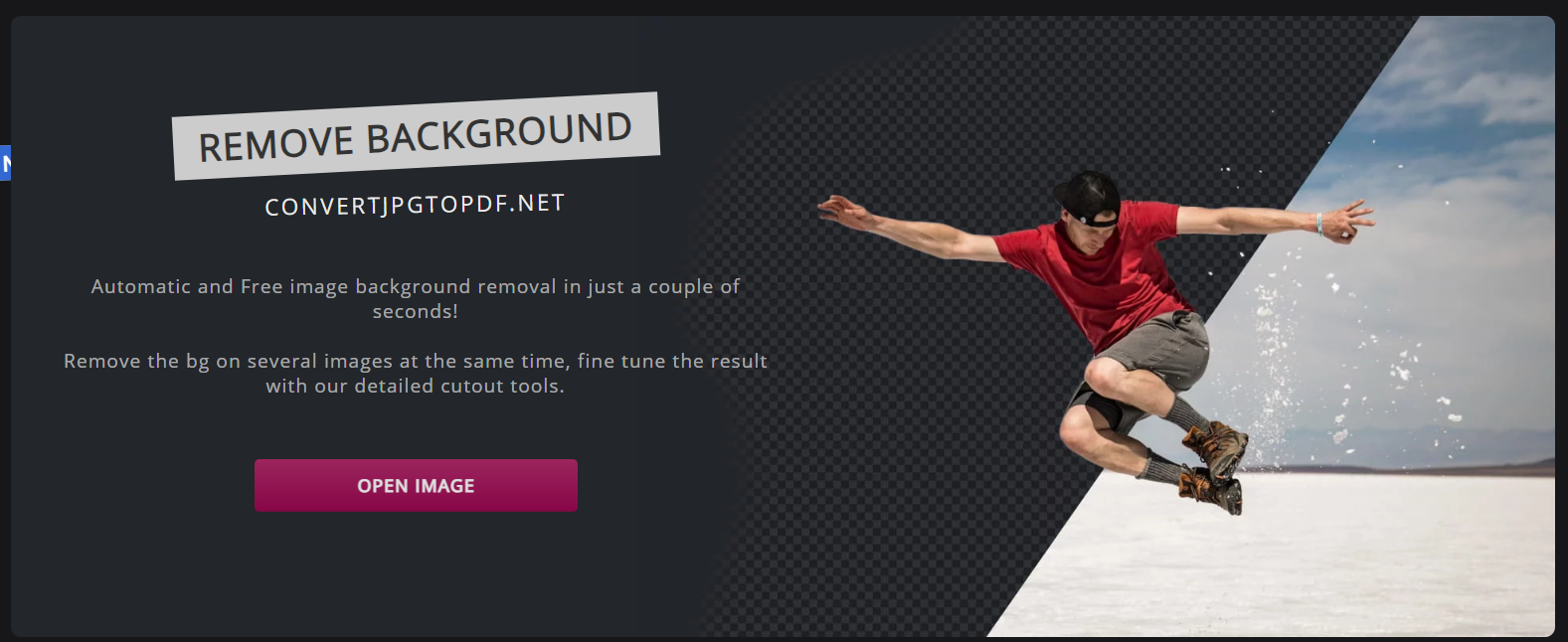
Popular Tools
