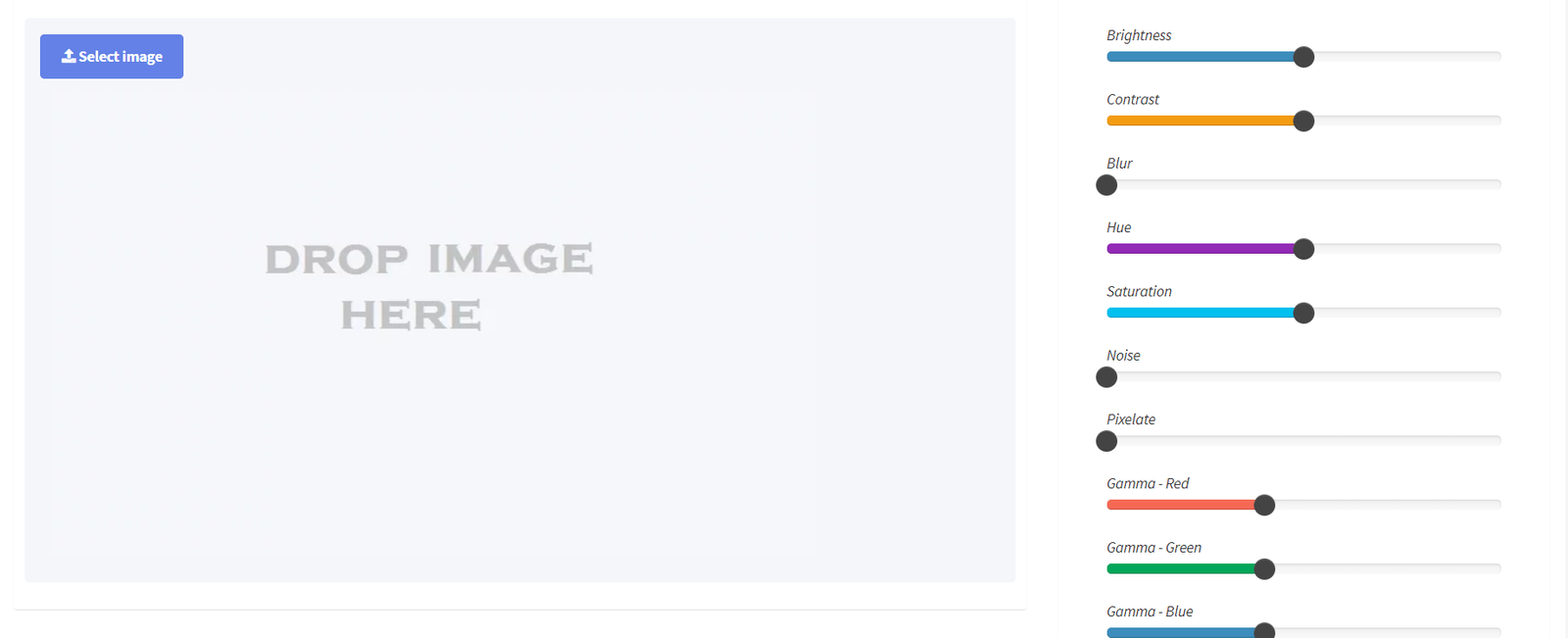Image Online – Free Image Editor
Recently, one can see how editing images has become part of day-to-day activities; it could be for a business project, a social media post, an idea to express. Unfortunately, expensive software takes time and money to download. The good news is, ConvertJPGtoPDF.net has a powerful image online free editor that does the work for users. They no longer have to download any software.
What Is an Online Image Editor?
An online image editor is an advanced image transformation tool that can function through a browser. Such a platform automatically saves images on a cloud server instead of the user’s hardware. An online image editor does not require any installation. It is capable of performing all core editing functions such as cropping, resizing, adding filters, and including texts. Unlike most free image editors, The ConvertJPGtoPDF.net makes this process simple to all and can be used by novice and expert users.
Why Use a Free Image Editor Online?
- Cost-Effective: You will be able to economize as there are no expensive software packages to pay for.
- Accessible Anytime, Anywhere: All you need to have is an Internet connection, and you can make edits to the pictures from any device.
- Beginner-Friendly: A large number of web applications are quite easy to use since their user interface has been simplified for the general population.
- Quick and Convenient: For people on the go or who have a tight schedule, completing edits within a few minutes is ideal.
Peculiarities of the Free Image Editor at ConvertJPGtoPDF.net
- Crop and Resize Options: Trim and change the size of images with ease to suit any social media.
- Add Text and Graphics: Modify graphics by adding overlays, text or shapes.
- Filters and Effects: Get a large number of filters for your images to make them look more attractive.
- Rotate and Flip: Change the orientation of an image or make mirror images with ease.
- Drawing Tools: Modify images by drawing shapes or freehand.
- Background Removal: Cleans and professional alteration by removing background to a great degree carefully.
- Save in Multiple Formats: Edited images can be saved in jpg, png, or even pdf formats.
Using The Free Image Editor Online
- Edit Your Image: You can now select from a variety of editing options including cropping, text addition, and even resizing. Lastly, remove the background of the image for a more professional look.
- Preview the Changes: Use this option to ensure that any edits made meet your requirements before saving. This aids in making certain mistakes do not happen, ensuring that the final output is met with satisfaction.
- Save and Download: After you are satisfied with your edit, save it in the desired format given and download it.
- Access the Tool: Head over to ConvertJPGtoPDF.Net and go to the free image editor tool. Due to the clean and intuitive design of this website, the tool is very easy to find.
- Upload Your Image: Click on the upload button to choose the image or file from your device. For a faster method, drag and drop the file straight onto the editor. The supported formats are JPG, PNG, and GIF.
Using the Free Image Editor Applications Tools Online
The online image editing tool SKU: ConvertJPGtoPDF.net has a very wide array of uses.
- Creation of Social Media Content: Apply the free online image editor tool with the perfect crop and enhance techniques to the images to be used in Facebook, Instagram, or Twitter.
- Professional Presentations: When preparing slides or reports, overcome issues related to image quality through premade polished image templates.
- Marketing Campaigns: Banners, ads, and email campaigns all need visually appealing designs done on them.
- Personal Projects: Photos, collages, or scrapbooks can be easily customized with creative elements.
- eCommerce: It is possible to edit images for products that will be sold in online stores to improve sales and engagement.
Advantages of using ConvertJPGtoPDF.net’s Free Image Editor
- Ease of Use: The online editor is crafted for all users, hence concessions are made concerning complexity.
- High Quality Output: Enjoy using professional tools that guarantee clear images.
- Multi Device Compatibility: The desktop, tablet, and smartphone versions of the image editor work flawlessly.
- Privacy Protection: We are committed to user privacy, that is why all uploaded images are incinerated after processing them.
- Time-Saving: Stitched together edits are better for time management and perfect for those under heavy schedules.
Tips for Effective Image Editing Online
- Start with High Quality Images: Starting input from higher quality images will enhance the output inorder to level with the inputs.
- Experiment with Filters: Do not shy away from experimenting, see what looks best on your photos.
- Keep It Simple: Aim for subtle enhancements without making the images look overly edited.
- Save in the Right Format: Always remember to select the format that best and is suitable for your projects requirements.
Popular Questions
- Is this tool simple to use without payment? Yes this tool is simple to use and does not, charge users any fees or require subscription upgrades.
- Can this tool be used through a phone? Yes, the editor functions without issues on mobile devices such as phones or tablets.
- Which image formats are permitted? Supported images formats include: JPG, PNG, BMP and GIF.
- Is there any limit to the size of the files that can be uploaded? Standard images are accepted but using files lower than 10MB is recommended for efficient processing speeds.
- Am I required to register in order to use the tool? There’s no need to create an account or sign in. Simply access the site and start making changes.
- Are my images saved on the server? No. The server removes every uploaded file after the images are edited to safeguard your privacy.
Final Thoughts
The editing of images and pictures has become easier and more flexible owing to the introduction of an online free editor tool on ConvertJPGtoPDF.net. Whether you are a professional designer or simply an individual who needs some editing done on a family photograph, this tool is equipped with all the basic and important features you require without any complications.
From photo cropping and resizing to the addition of art, the online picture editor comes with a lot of fun and exciting features making it easy to use and very efficient. It is exactly what it claims to be, inexpensive, safe and very simple and easy to use.
Make your way to ConvertJPGtoPDF.net and start using the easiest online image editing tool for free.