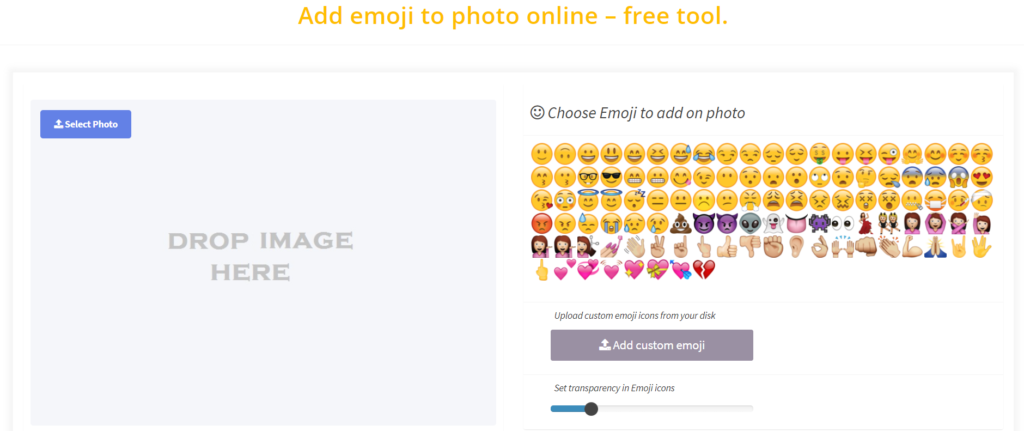Free Online Tool to Add Emoji to Pictures
This article will help you understand the process, the features of the tool, and the advantages of adding emojis to your images.
Why would I want to Add Emojis to Photos?
Though emojis could appear as mere fun icons, they have a semiotic potential that could change a simple photo to a delightful narrative. Here’s what you should know as to why adding emojis to photos is something you should not overlook:
- Express Emotions: As powerful as an image, the emojis will let you convey happiness, surprise or excitement without uttering a word.
- Increase Engagement: Every photo where emojis have been added, look more relatable which makes it perfect for social media.
- Personalization: Adding emojis add a unique touch to the images portraying your style or mood.
- Highlight Key Elements: The other advantage is that emojis can be used as pointers or as decoration to highlight specific sections of the photo.
Features of the Doing Emoji Insertion on Pictures for Free at ConvertJPGtoPDF.net
The add emoji to photo online free tool offered by ConvertJPGtoPDF.net comes with a myriad of features for its users:
- Convenient Emoji Addition: Emojis can now be added to your photos by simply dragging and dropping them at the desired position.
- Extensive Emoji Stamp Library: A comprehensive collection of emojis is available including smileys, objects, animals, and many more.
- Emoji Stamp Resizing and Rotating: Emojis can be resized or rotated for the desired fit and eye appeal of your photo.
- Layering Options: Users are enabled to add numerous emojis in different layers and position them easily.
- No Downloads Required: This is all available through your web browser.
- Impeccable Output: The resolution of your pictures is not altered but rather maintained. This produces splendid results.
- Free To Use: There are no hidden fees or premium subscriptions, enabling the user to access all features with just a click.
How to Add Emoji to a Photo Online Free of Charge – Step by Step Instructions
- Go To The Tool: On your browser, visit the site ConvertJPGtoPDF.net and find the emoji photo editor inside the myriad of tools provided. Due to the well-planned design of the site, you should not have issues locating it.
- Attach Your Photo: By clicking the upload center, select an image file from the storage unit available with you. The tool allows popular formats of images such as JPG, PNG, and BMP.
- Select Your Emojis: Select any image and look through the endless emoji icons available such as smileys, animals, and objects, or food some of which include -thumbs up, heart eyes, and clenched fists – there is one for every mood.
- Place Emojis on your photo: The added emojis can now be dragged onto your selected picture, where their position, size, and rotation can be changed to fit the overall theme and vision of the project.
- Customize Your Design: Transform your final picture by layering emojis atop of each other while also making minor adjustments so that the end result matches the one you desire.
- Save and Download: Immediately download your edited image in your preferred format once you’re satisfied with the final version, and remember to save the photo.
External Ways to Add Pictures to Online
Some of the more appealing features that attract added emojis are free, such as boosting creativity for social media using laptop and phone cameras; their endless creative possibilities can open these ideas that may help inspire you:
- Social Media Posts: Make your Facebook, Snapchat or Instagram creations more engaging and relatable by adding emojis.
- Memes and Humor: Express vivid emotions by creating funny memes with expressive emojis.
- Special Occasions: Raise theme birthdays, holidays or milestones with the added themed emojis.
- Collages and Scrapbooks: Use colorfully emoji decorations to amp up your personal photo collections.
- Promotional Content: Use emoji to increase the playful vibe of marketing items in order to attract and connect with the audience.
Why Select ConvertJPGtoPDF.net for Adding Emojis
Even though there are many different online tools, the emoji tool at ConvertJPGtoPDF.net is impressive in its usability and effectiveness:
- Intuitive Interface: Made to cater everyone from first-time users to expert users.
- No Watermarks: You will not find any logo or watermark on the images you have edited.
- Fast Processing: You can edit and subsequently download the images in under 5 minutes.
- Privacy Assurance: For your safety, all images uploaded are automatically deleted after they are edited.
- Mobile Friendly: Edit images on the go using your mobile phone or tablet.
Advantages of Using Online Emoji Tool
Adding emojis to photos through an online tool comes with its own sets of perks:
- Accessibility: There is no need to install or download any software – you can edit right from your browser.
- Affordability: No need to pay for access to such tools as these are freely accessible.
- Convenience: You can edit from anywhere at any time, as long as there is an internet connection.
- Simplicity: Editing tools are designed to be used and understood easily in order to simplify the process.
How to Make your Emoji-Filled Photos More Interesting
Here are some tips to make the sniper emoji enhancements more aesthetic:
- Keep It Balanced: There are such things as too many emojis so try to avoid adding too many in a single photo.
- Match the Theme: Ensure the emojis are in accordance with the emotion and intention behind the photo.
- Experiment with Emojis: Feel free to place them anywhere you find appropriate.
- Include Speech Bubbles: You can integrate emojis together with phrases or sentences in a more visual way.
Questions & Answers
- Is it free to add emojis to images? Certainly! ConvertJPGtoPDF.net has a free tool that does not cost any additional fees.
- What file types can be uploaded? The tool accepts JPG, PNG, and BMP file types for uploads.
- Do I have to create an account to access this tool? You do not need to create an account to gain access. Simply upload your photo and commence editing.
- Is my image secured? As a precautionary measure, all uploaded photos are securely disposed of after processing.
- Do I have access to this tool on a mobile device? Of course! The tool is optimized for use on smartphones and tablets.
- Can I modify the size of the emojis on the image? Yes, you are able to change the size, angle, and position of the emojis.
Grammar Checker