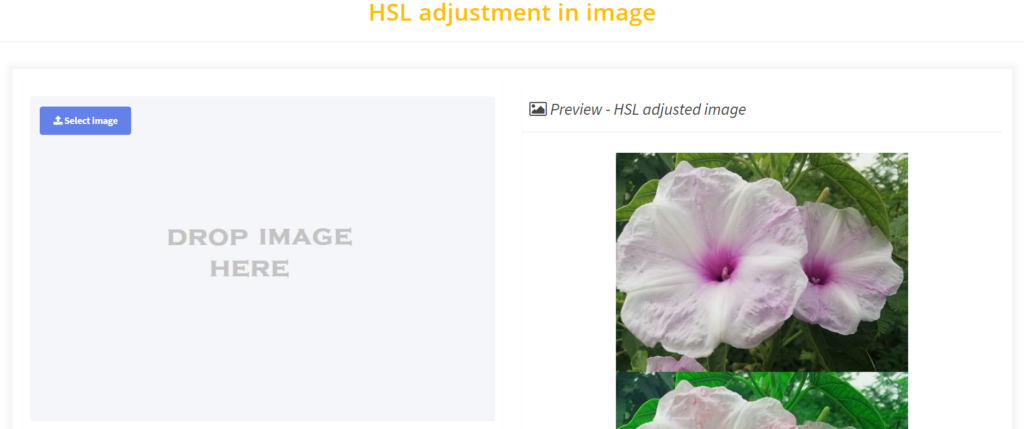Free Tool from ConvertJPGtoPDF.net: HSL Adjustment in Image
Meta Description: Learn how to adjust Hue, Saturation, and Lightness (HSL) in images using the free online HSL Adjustment Tool from ConvertJPGtoPDF.net. Enhance colors, mood, and visual impact effortlessly.
Introduction
In the world of digital image editing, color control plays a vital role in shaping how visuals are perceived. One of the most powerful and widely used color-editing techniques is HSL adjustment, which stands for Hue, Saturation, and Lightness. By controlling these three elements, you can dramatically enhance an image’s colors, mood, and overall appeal.
With the free HSL Adjustment Tool from ConvertJPGtoPDF.net, users can fine-tune image colors directly in their browser—no professional software or design experience required. Whether you want subtle color corrections or bold creative transformations, this tool makes it simple and accessible.
What Does HSL Mean in Image Editing?
HSL represents the three core components that define color and brightness in an image. Understanding these elements helps you make precise and meaningful adjustments.
Hue
Hue refers to the actual color in the image—such as red, blue, green, or yellow. Adjusting the hue shifts colors along the color wheel, allowing you to change the overall color scheme or correct unwanted color casts.
Saturation
Saturation controls the intensity or vividness of a color.
High saturation = bold, rich colors
Low saturation = muted, pastel, or washed-out colors
Lightness
Lightness determines how bright or dark an image appears. Increasing lightness makes the image brighter, while decreasing it adds depth and shadow.
When used together, these three controls can completely transform the look and emotional impact of an image.
Why Is HSL Adjustment Important for Your Photos?
HSL adjustment is essential for both technical correction and creative expression. Here’s why it matters:
Correcting Color Imbalance
Fix images that appear too warm, too cool, or overly tinted.Enhancing Mood and Atmosphere
Boost saturation for lively scenes or reduce lightness for dramatic, moody visuals.Creative Visual Effects
Shift hues or exaggerate saturation to produce artistic or surreal looks.Optimizing Images for Social Media & Marketing
Make visuals stand out and align them with branding or platform aesthetics.
HSL adjustments give you precise control over how your images communicate emotion and style.
Features of ConvertJPGtoPDF.net’s HSL Adjustment Tool
The HSL Adjustment Tool from ConvertJPGtoPDF.net is designed for speed, simplicity, and flexibility:
100% Free to Use – No payment, registration, or downloads required
Real-Time Editing – Instantly preview changes as you move sliders
User-Friendly Interface – Ideal for beginners and professionals alike
Wide Image Format Support – JPG, PNG, GIF, and more
Mobile-Friendly – Works smoothly on phones and tablets
Secure & Convenient – Edit and download images directly online
These features make it an excellent choice for quick edits and professional-quality results.
How to Use the HSL Adjustment Tool Online
Follow these simple steps to adjust your image using the HSL tool:
Visit the Tool Page
Go to ConvertJPGtoPDF.net and open the HSL Adjustment Tool.Upload Your Image
Select an image from your device that you want to edit.Adjust HSL Sliders
Move the Hue, Saturation, and Lightness sliders to fine-tune colors.Preview Changes in Real Time
Instantly see how your adjustments affect the image.Download the Final Image
Save the edited image once you’re satisfied with the result.
That’s it—no advanced skills or software needed.
How HSL Adjustments Affect Different Image Types
HSL changes can have unique effects depending on the image category:
Portraits
Correct skin tones by subtly adjusting reds and yellows. Lowering saturation can help avoid overly harsh facial tones.
Landscapes
Enhance skies, greenery, and lighting. Adjust hue for sunsets and lightness for dramatic depth.
Product Photography
Boost saturation and brightness to make products pop and highlight details for marketing use.
Digital Art & Illustrations
Create visual hierarchy, mood, and focus by shifting hues or intensifying colors selectively.
Each image type benefits differently, giving you creative freedom across use cases.
Creative Uses of HSL Adjustments
Beyond basic corrections, HSL tools unlock powerful creative possibilities:
Surreal Photography – Extreme hue shifts for artistic effects
Color Grading – Create consistent visual styles across projects
Custom Filters – Design unique looks similar to mobile app filters
Mood Creation – Craft calm, vibrant, or dramatic visuals with ease
These techniques are widely used by photographers, designers, and content creators.
Final Thoughts
The HSL Adjustment Tool from ConvertJPGtoPDF.net offers a simple yet powerful way to enhance images through precise color control. Whether you’re correcting colors, improving visual appeal, or exploring creative effects, adjusting Hue, Saturation, and Lightness can elevate any image.
Best of all, the tool is free, browser-based, and works seamlessly on both desktop and mobile devices. Start experimenting today and unlock the full potential of your images with effortless HSL adjustments.
Common Questions (FAQs)
How do Hue, Saturation, and Lightness differ?
Hue defines the color, saturation controls intensity, and lightness adjusts brightness.
Can I use the HSL tool on my phone?
Yes, it works smoothly on both Android and iOS devices.
How do I save my edited image?
Simply click the Download button after making adjustments.
Where are HSL adjustments most useful?
They are ideal for color correction, mood enhancement, branding, and creative photography.
Is the HSL tool really free?
Yes, it’s completely free with no hidden charges.
Do I need to install any software?
No installation required—the tool works entirely online.
Popular Tools