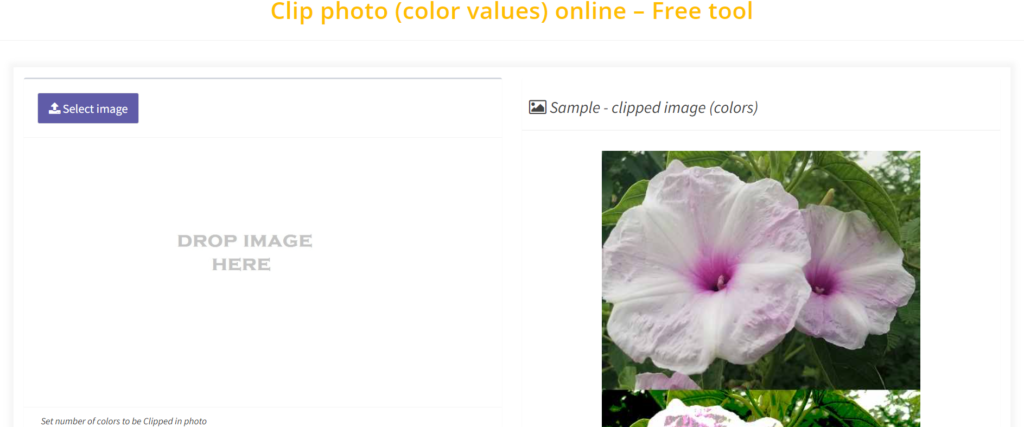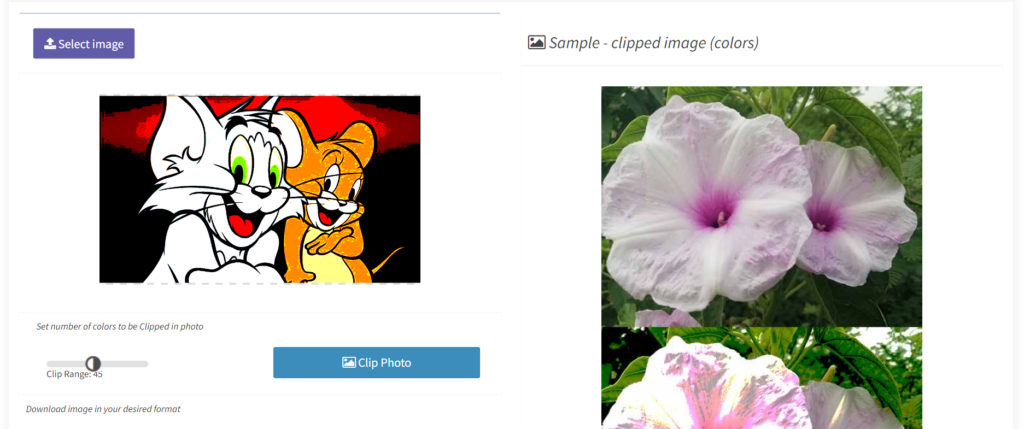Clip Photo (Edit Colors) – Online Tool from ConvertJPgtoPDF.net
Edit Photo Colors Professionally with No Need to Upload
Considerable competent craftsmanship possesses of only few photo aye especially the characteristics of color but only a scant proportion of these come out split evenly in color and this is where the need to resize the color values of an image comes. During retouching, some values may need to be clipped in order to optimize highlights, shadows, and midtones to more clear levels. If you’re looking for a way to trim photo color values on an online site easily without compromising their privacy, ConvertJPgtoPDF.net provides a free tool that helps achieve professional results in a shorter time.
The color values of a photograph can be edited or trimmed without making any online uploads on the tools and that means the files don’t have to be left from the device. This article will help you understand how to use the tool, why photo retouching tools are essential for users such as graphic designers, photographers, or even an average person, and how to use it in a manner that will benefit the user in the most beneficial manner and improve the images with a dramatic effect.
What Does It Mean to Clip Color Values in a Photo?
Clipping color values is when a color or brightness of high extremes is provoked or surprisingly removed in a given image or photo. This usually involves:
- Clipping the Highlights: In photos that are taken in bright areas, over photographing may occur which loss some details and in order to prevent that, clipping values should be focused in those areas where the light intensity is excessive.
- Clipping the Shadows: In images captured in darker areas, several details are hidden. Lightening dark areas will help see certain textures and more nuances.
- Balancing Midtones: Altering colors in the mid-range to enhance the overall look of the image.
However, securely and safely performing this without the need for heavy software installations or online uploads of private images has, until recently, been quite a challenge. But it’s now an available method for producing quality photographs with the appropriate exposure and color retention.
Why Should You Use an Online Tool to Clip Photo Color Values?
An online tool for clipping photo color values fits nicely as a useful application to have where you only need to do simple adjustments on your images rather than download complicated programs. Here are the reasons why:
- Quick and Handy: No installations or downloads required.
- Privacy Protected: Tools such as the one found here ConvertJPgtoPDF.net offer assurance that your photos will not leak out from the device that was used to take them.
- Easy to Work With: Even those with no knowledge of the technology can manage it due to its simple controls.
- Free: Save money instead of spending on costly packages such as Photoshop.
This is the tool to use if you want to be able to manage highlights, shadows and even color without wasting too much time or exposing yourself.
Descriptiveness of the ConvertJPgtoPDF.net Clip Tool
The “Clip Photo Color Values Online” tool by ConvertJPgtoPDF.net has its variety of features which engage more privacy, simplicity and accuracy:
- No Upload Required: Your image is stored on your own device so there is no possible way that someone can use or alter your image. Any editing to your images is done inside the browser on the device.
- Fine-Tune Highlights and Shadows: Manually modulate highlights and shadows separately to prevent clipping of extremes and rehabilitate equilibrium.
- Color Clipping Application in Real Time: Effectively, you can see the impact immediately as you move the slider, greatly facilitating real time editing.
- No Charge That Applies: You will be able to make high quality professional photographs without having to pay anything.
- Multiple Supported Formats: The utility reads and writes photos as JPG, PNG, BMP which ensures much wider usability.
- Multi Device Compatibility: The software works with all the recent browsers on devices ranging from desktops to smart phones.
- User Interface is Interactive: Due to this intuitive perspective, even a novice user will have a good time clipping photo color values as it is easy to follow.
How to Edit and Clip Photo Color Values Online for Free
With the help of the tool ConvertJPgtoPDF.net, there is nothing complicated in terms of utilization. So let’s go through it step by step:
- Step 1: Start with the Tool.
Go to ConvertJPgtoPDF.net and select the tool Clip Photo Color Values. - Step 2: Upload the Image.
Locate the image to be edited and click on the Open File button. Since no upload is needed, the file stays on your device and hence is safe. - Step 3: Modify the Highlights, Shadows and Midtones.
Tip the Highlights slider to trim the excessively bright sections.
Employ Shadows slider for accentuating dark areas and giving out details.
Adjust Midtones to maintain balance and contrast. - Step 4: Check Suitability Of Changes Made.
Review the relevant changes in the live preview screen to ensure that you have achieved the desired effect on the image. - Step 5: Save Edited Version Of Your Image.
If the picture looks as desired, select Save to have the edited image downloaded. You may opt to download it in its original form or change the format of the file accordingly.
Why Use a No-Upload Tool for Clipping Photo Colors?
The no-upload feature gives the following advantages to the users:
- Privacy and Security: You have control over your images as they are stored on your personal device, hence the images can never be fetched or kept by any outside user.
- Instant Processing: All the editing is done while still in the browser, negating the need to wait for any format images to be uploaded or downloaded.
- No File Size Restrictions: Many tools that involve an upload process will have size restraints, however, this tool does not impose file size limits.
- Offline Capabilities: Offline usage of some browsers allows you to alter the photo colors even if an internet connection is not present.
Creative Uses for Clipping Photo Color Values
Previously solely considered an adjustment tool, clipping color values has become an innovative approach on its own that has the potential to change how your photos look. Here are some ideas:
- Fix Oversaturated Images: Recover color in those photos that suffer from the clipped-too-much ugly look.
- Repair Super Dark Images: Save the details in an underexposed photo by un-clipping the shadow values.
- Save Flashed Photos: Clip the highlights to bring back color in areas where light has blown out details.
- Brighten Dark Areas: Clip parallels in the dark parts of a photo to bring definition and patterns in the underexposed zones.
- Weaponized Natural Effects: Use tools judiciously to change skin tones against radiant backdrops.
Why should anyone pick ConvertJPgtoPDF.net for Clipping a Photo’s Color?
The world of editing has witnessed the rise of ConvertJPgtoPDF.net as a reliable platform for delicate and straightforward alterations. Here’s why it is best suited for clipping photo color values:
- Bonus Additional Feature: The site offers extra tools such as resizing, flipping and cropping along with clipping.
- No Supplement Charges Attached To Memberships: The tools are entirely free, with no supplementary charges, and memberships are not required.
- Noobs Mass Usage Friendly: This site is designed for simplicity, making results professional and comprehensible for all users.
- Fast and Easy: Marks the end to waiting for uploads and downloads, the results are delivered instantly.
FAQs
- What does clipping photo color values mean?
- It means adjusting the extreme highlights, shadows, and midlevel tones of a photo for balance or enhancing its overall improvement.
- Can I clip color values on my phone?
- Definitely, this tool is mobile compatible for both smartphones and tablets alike.
- Is the tool free?
- Absolutely, this tool is 100 percent free with no hidden charges.
- Does the tool work offline?
- In selected browsers, this tool is able to function offline after being loaded.
- What file formats are supported?
- The tool supports important formats like JPG, PNG and BMP.
- Is there a file size limit?
- No, since the tool only operates on local files without uploading, file sizes are not limited.
Conclusion
Clipping the color values of photos is now easier than ever, thanks to the free tool from ConvertJPgtoPDF.net. While restoring details of overexposed photos, enhancing the shadows, or crafting great visual effects, this online tool guarantees professional quality on the processing of images without having to either upload or download files.
Now forget about complicated software, visit ConvertJPgtoPDF.net, where you can manipulate photos more freely.