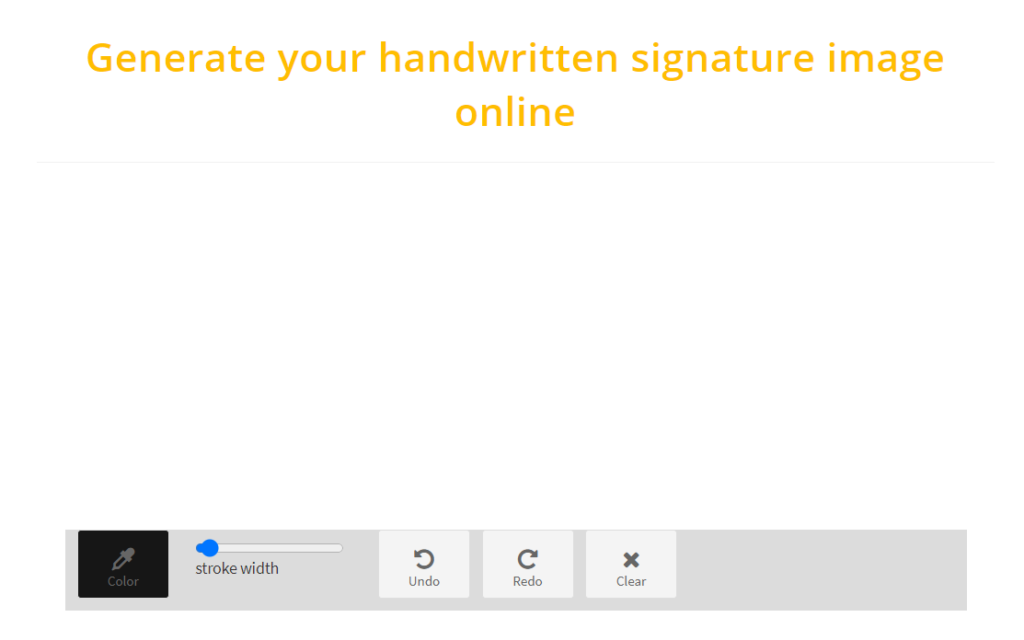Create Your Handwritten Signature Image Online with ConvertJPToPDF.net
In today’s digital-first world, signing documents, emails, and forms no longer requires pen and paper every time. A handwritten signature image gives you the best of both worlds: the authenticity of your personal signature combined with the convenience of digital use.
With ConvertJPToPDF.net, you can easily turn your handwritten signature into a clean, professional image—without installing software or dealing with complicated design tools. This guide walks you through the process step by step and explains why creating a signature image is such a valuable skill.
Why Create a Handwritten Signature Image?
A digital image of your handwritten signature is useful in many everyday and professional situations:
Electronic document signing – Add your signature to PDFs, contracts, and forms
Professional email signatures – Give your emails a polished, personal touch
Business agreements & approvals – Maintain authenticity in digital workflows
Online forms & applications – Upload a signature image where required
Remote work convenience – Sign documents from anywhere in seconds
A handwritten signature image looks far more personal and professional than typed names or generic digital stamps.
Benefits of Using ConvertJPToPDF.net
ConvertJPToPDF.net offers a simple and reliable way to create your signature image online.
Key Advantages
✅ No software downloads required – Works directly in your browser
✅ High-quality output – Clean, sharp signature images
✅ Multiple formats supported – JPG, PNG, and more
✅ Quick and beginner-friendly – No design or technical skills needed
✅ Free to use – No hidden fees or subscriptions
How to Create Your Handwritten Signature Image (Step-by-Step)
Step 1: Write Your Signature
Sign your name on a plain white sheet of paper, ideally using a black or dark blue pen for best contrast.
Tip: Write neatly and confidently—this will directly affect how professional the final image looks.
Step 2: Capture the Signature
Use a scanner for best quality, or
Take a photo with your smartphone in good lighting, avoiding shadows or glare
Make sure the image is:
In focus
Properly aligned
Free from unnecessary background details
Step 3: Upload the Signature Image
Go to ConvertJPToPDF.net and click “Choose File” to upload your scanned or photographed signature.
Step 4: Adjust & Enhance
Before finalizing, you can:
Crop excess background
Adjust brightness and contrast
Zoom in so only the signature remains
This helps create a clean, professional-looking signature image.
Step 5: Generate the Signature Image
Click “Convert”, and ConvertJPToPDF.net will process your image into a high-quality digital signature.
Step 6: Download and Use
Download your signature image and start using it in:
PDFs and documents
Email signatures
Contracts and official forms
Tips for a Professional-Looking Signature Image
✨ Keep the background clean – Plain white works best
✨ Use good lighting – Avoid dim or overly harsh light
✨ Prefer scanning over photos – Scanners produce sharper results
✨ Crop tightly – Remove empty space around the signature
✨ Save as PNG if possible – Great for transparent backgrounds
Common Issues & Easy Fixes
Blurry or pixelated signature
➡ Use a higher-resolution scan or retake the photo with better focus and lighting.
Too much background
➡ Crop the image tightly before converting.
Low contrast
➡ Increase brightness and contrast using the built-in adjustment tools.
Advantages of Digital & Handwritten Signatures
Convenience – Sign documents remotely, anytime
Time-saving – No printing, scanning, or physical delivery
Professional appearance – Adds credibility to documents and emails
Widely accepted – Commonly used in modern digital workflows
Frequently Asked Questions (FAQ)
Is ConvertJPToPDF.net free to use?
Yes, the tool allows you to create handwritten signature images at no cost.
Can I use my signature image on legal documents?
In many cases, yes—provided the receiving party accepts digital signatures.
Which file formats are supported?
Common formats like JPG and PNG are supported.
How can I make my signature look more professional?
Use a dark pen, clean background, good lighting, and crop tightly around the signature.
Final Thoughts
Creating a handwritten signature image no longer requires expensive software or technical expertise. With ConvertJPToPDF.net, you can transform your handwritten signature into a polished digital image in just minutes.
Popular Tools
- Article Rewriter
- Keyword Position
- Seo analyzer
- Random Word Generator
- Image Compressor
- Base64 to CSV
- JPG to PDF
- Compress PDF
- Colors from Image
- Image Resizer
- Color Converter
- 301 Redirect Code Generator