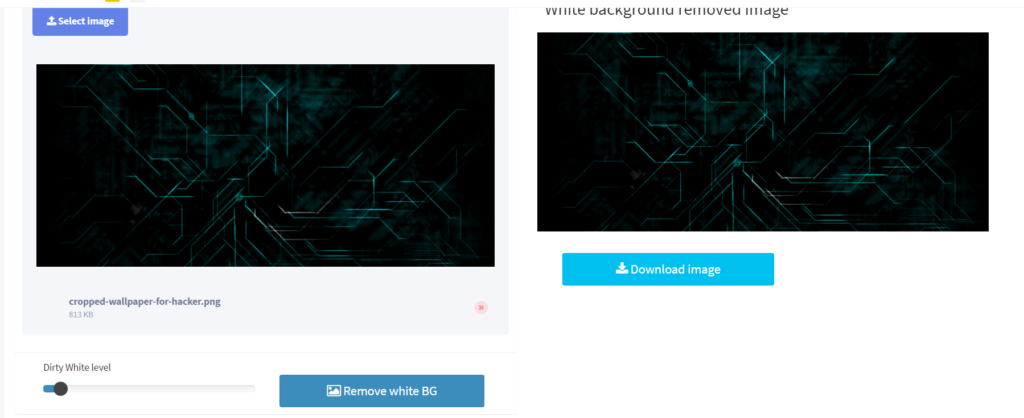How to Remove a White Background from Images Online: A Complete Guide
In today’s visual-first digital world, clean and professional images can instantly elevate your brand, content, or personal projects. One common issue many people face is an unwanted white background that distracts from the subject. Luckily, you no longer need advanced software or design expertise to fix this.
This complete guide explains why removing white backgrounds matters, the best online tools to use, and step-by-step instructions to achieve polished, professional results—right from your browser.
Why Remove a White Background from Images?
Before jumping into the tools, let’s understand why background removal is so valuable.
🎯 Create a Seamless, Professional Look
Clean images blend effortlessly into websites, presentations, and designs
Transparent backgrounds look more polished and intentional
👁️ Focus on the Subject
Eliminates distractions
Highlights products, people, or artwork clearly
🛍️ Perfect for Multiple Use Cases
E-commerce: Products stand out better on transparent or custom backgrounds
Social media: Minimal visuals attract higher engagement
Marketing & branding: Consistent visuals improve recognition
A simple background edit can turn a good photo into a great one.
Best Online Tools to Remove White Backgrounds
Here are some of the most reliable and beginner-friendly tools available online.
1. Remove.bg
One of the most popular tools for automatic background removal.
Key Features
AI-powered detection
Removes white (and other) backgrounds in seconds
Optional manual touch-ups
Best for: Fast, one-click background removal
2. Canva
A complete design platform with built-in background removal.
Why Choose Canva
Ideal for marketing graphics and social media
Simple drag-and-drop interface
Background remover included (Pro feature)
Best for: Designers, marketers, and beginners
3. Clipping Magic
Perfect for users who want more control.
Key Attributes
Manual fine-tuning tools
Real-time preview
Excellent edge refinement
Best for: Product photos and detailed images
4. Pixlr
A powerful browser-based editor with background removal tools.
Why Pixlr Stands Out
Layer-based editing
Advanced creative controls
No heavy software required
Best for: Users who want flexibility and creative editing
Step-by-Step: Remove White Background Using Remove.bg
Let’s walk through a simple example using Remove.bg.
Step 1: Upload Your Image
Visit the Remove.bg website
Click Upload Image
Select your photo
Step 2: Automatic Background Removal
The AI instantly detects and removes the white background
Processing takes only a few seconds
Step 3: Review & Download
Preview the result
Use the editor to refine edges if needed
Download the image (PNG for transparency)
Optional Enhancements
Most tools also allow you to:
Adjust brightness and contrast
Replace the background with a new color or image
Add shadows or effects
Tips for the Best Background Removal Results
📸 Start with High-Quality Images
Clear, well-lit images produce cleaner edges and better results.
🧠 Choose the Right Tool
Automatic tools → quick edits
Manual tools → precision work
🔍 Inspect the Edges
Zoom in to check hair, product edges, or fine details.
💾 Save in PNG Format
PNG preserves transparency—JPG does not.
Where Transparent Images Work Best
Online stores & product listings
Websites and landing pages
Social media graphics
Presentations and infographics
Branding and advertising materials
Conclusion
Removing a white background from images online has never been easier. With tools like Remove.bg, Canva, Clipping Magic, and Pixlr, anyone can create clean, professional visuals in minutes—no advanced software required.
Seo analyzer