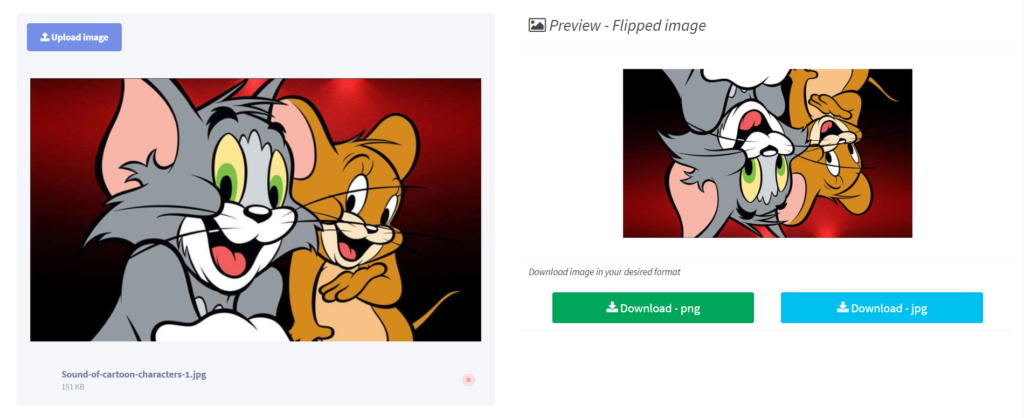Introduction
Online image editing has evolved rapidly, but privacy and data security remain top concerns for users. Many image editors require uploading photos to remote servers, raising questions about storage, misuse, or third-party access.
If you want to flip images online without uploading them, the free Flip Image Online tool from ConvertJPGtoPDF.net is the ideal solution. This browser-based tool performs all edits locally on your device, ensuring complete privacy while delivering fast and accurate results.
This guide explains how the tool works, why no-upload editing matters, and how you can flip images safely in just seconds.
What Does Flipping an Image Mean?
Flipping an image means creating a mirror version of the original image by reversing it along an axis.
Types of Image Flips
Horizontal Flip
Reverses the image left to right, like looking into a mirror.Vertical Flip
Turns the image upside down by reversing top and bottom.
Image flipping is commonly used for:
Correcting orientation
Creating symmetry
Artistic and design effects
Previewing mirrored layouts
Most online tools require uploads—but ConvertJPGtoPDF.net eliminates that risk entirely.
Why Flip Images Online Without Uploading Them?
For many users, especially professionals and privacy-conscious individuals, image confidentiality is critical. Uploading files can raise concerns about storage, tracking, or data breaches.
With the no-upload Flip Image Online tool, you can:
🔒 Maintain Full Privacy – Images never leave your device
⚡ Save Time – No upload or download delays
🧩 Avoid Software Installation – Works directly in your browser
📁 Edit Sensitive Content Safely – Ideal for personal or confidential images
All processing happens locally, giving you peace of mind.
Key Benefits of the ConvertJPGtoPDF.net Flip Tool
The Flip Image Online tool offers several standout features:
No Upload Required – Browser-based local processing
Completely Free – No subscriptions or hidden costs
Instant Results – Real-time preview and fast output
Beginner-Friendly Interface – Simple controls, no learning curve
Offline Support (in supported browsers) – Works even with limited connectivity
Multiple Flip Options – Horizontal, vertical, or combined
Wide Format Support – JPG, PNG, BMP, and more
This makes it suitable for both casual users and professionals.
How to Flip an Image Online (Step-by-Step)
Flipping an image with ConvertJPGtoPDF.net is quick and secure:
Step 1: Open the Tool
Go to ConvertJPGtoPDF.net and select Flip Image Online.
Step 2: Load Your Image
Drag and drop your image or select it from your device.
👉 No upload occurs—the file stays on your device.
Step 3: Choose Flip Type
Select Horizontal Flip (left ↔ right)
Select Vertical Flip (top ↕ bottom)
Combine both for a full reversal
Step 4: Preview & Save
View the flipped image instantly.
If satisfied, click Save to download the edited image.
That’s it—secure image flipping in seconds.
Advantages of a No-Upload Image Editing Tool
Choosing a no-upload solution offers clear benefits:
Maximum Privacy – No data transfer, no storage risks
Faster Processing – No waiting for uploads or servers
Offline Usability – Works even without stable internet
Perfect for Sensitive Files – IDs, documents, personal photos
This approach is ideal for users who value control and security.
Creative Uses for Image Flipping
Image flipping isn’t just technical—it’s creative too:
🎨 Mirror Reflections – Create artistic reflection effects
📐 Composition Testing – Experiment with layouts and balance
🔁 Symmetry Design – Build patterns and mirrored visuals
📷 Orientation Fixes – Correct camera or scan mistakes
Designers, photographers, and content creators frequently rely on flips for visual experimentation.
Why Trust ConvertJPGtoPDF.net?
ConvertJPGtoPDF.net is known for providing secure, high-quality, browser-based tools. Here’s why users trust it:
No Data Storage Policy – Edits stay on your device
Clean, User-Friendly Design – Accessible to all skill levels
Reliable Platform – Trusted for image and document tools
All-in-One Toolkit – Convert, edit, and manage files easily
The Flip Image Online tool is just one of many privacy-focused solutions offered.
Frequently Asked Questions (FAQs)
How does the no-upload image flipping work?
The tool runs entirely in your browser using local processing—no files are sent to servers.
Which file formats are supported?
Common formats such as JPG, PNG, and BMP are supported.
Is the tool truly free?
Yes, it’s 100% free with no hidden charges.
Can I use it on my phone or tablet?
Yes, the tool works smoothly on mobile devices.
What happens to my images after editing?
Nothing—they remain on your device and are never stored online.
Do I need to install anything?
No installation is required. The tool runs directly in your browser.
Conclusion
The Flip Image Online tool from ConvertJPGtoPDF.net is one of the safest and easiest ways to flip images online—without uploading them. It combines speed, simplicity, and privacy into a single powerful solution.
If you want a hassle-free way to flip images while keeping full control over your data, this free browser-based tool is the perfect choice. Skip complex software and privacy risks—flip images online with confidence using ConvertJPGtoPDF.net.
Popular Tools
- Article Rewriter
- Keyword Position
- Seo analyzer
- Random Word Generator
- Image Compressor
- Base64 to CSV
- JPG to PDF
- Compress PDF
- Colors from Image
- Image Resizer
- Color Converter
- 301 Redirect Code Generator