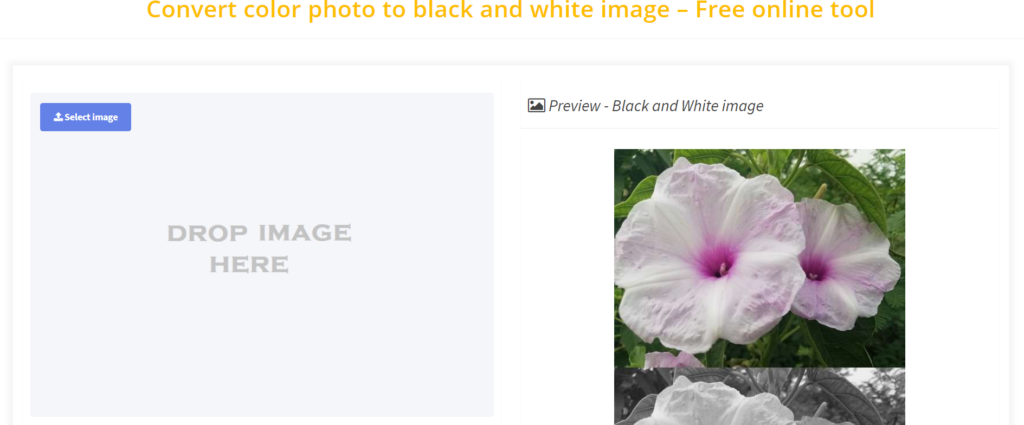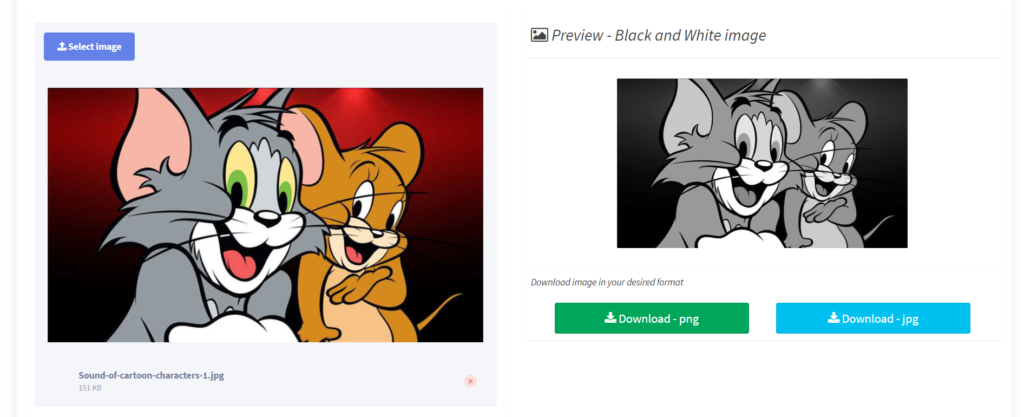Use the Free Online Tool from ConvertJPgtoPDF.net to Change a Color Photo to a Black and White Image
Easily Transform Images Into Classic Black And White Ones.
There’s something that is appealing about black and white images, they manage to spark an emotional response within a person. This is because when color is removed, more emphasis is placed onto the emotion, tone, and texture which can be found in an image. Whether it be a simple photograph or a piece of art in its complexities, black and white images elevate the work unlike anything else.
If you are someone who wishes to take high quality images and also value their privacy, we recommend you to visit ConvertJPgtoPDF.net as it will allow you to convert colored images to black and white without the need to upload them and that too for free, in seconds. All this ensures that you get quality images to use while your data remains private.
Why Convert Color Photos to Black and White?
Changing an image from a colored one to a black and white is more of a creative choice rather than a physical one. People choose to do this for a number of reasons, some of them are:
- Textures And Details Are The Main Focus: Stripping away color means that details and textures become the main flares while the colors act as support.
- Images Portray More Emotion: The combination of black and white tones evokes more emotional response compared to colored images.
- Simplify a Busy Image: Removing color can help simplify an overly busy image.
- Put Up a Vintage Appeal: Black and white tones always remain timeless, adding an artistic touch to your images.
- Fix Unwanted Colors: Eliminating certain colors enables you to achieve harmony and focus in your picture.
Reasons to Utilize Online Apps for Black and White Changes
Speaking about black and white images – creating one is very easy today thanks to online apps. Let’s discuss why these platforms are effective:
- No Download Needed: There is no need to install large applications or programs.
- Fast Approach: Change your images in a couple of seconds without dealing with difficult software programs.
- Works on All Devices: The tool works seamlessly on computers, tablets, or phones.
- Absolutely Private: Tools like ConvertJPgtoPDF.net process the conversion on your computer, respecting your privacy.
- No Charge: Get the same benefits as professional software without spending money.
Key Components of the ConvertJPgtoPDF.net Black and White Tool
With a number of attributes in the tool, converting a picture from color to black and white has been made effortless:
- No Upload or Registration Needed: Your images stay secure on your device.
- Professional Grayscale Rendering: The tool preserves the textures, details, and sharpness while converting.
- Real-Time Preview: See the black and white version before finalizing the conversion.
- Completely Free: No hidden charges, subscriptions, or watermarks.
- Iconic File Formats Supported: Works with JPG, PNG, and BMP formats.
- Mobile Compatible: Accessible on desktops, smartphones, or tablets.
- User-Friendly Interface: Simple design ensures ease of use for everyone.
How To Change Color Pictures to Black and White Online
Follow these simple steps to use the tool on ConvertJPgtoPDF.net:
- Step 1: Open the Program.
Visit ConvertJPgtoPDF.net and look for “Convert Color Photo to Black and White.” - Step 2: Load Your Image.
Click on “Open File” and locate the picture to be converted. - Step 3: Preview Your Image in Black and White.
The application will show a grayscale preview of your image. - Step 4: Save the Image After Editing.
Once satisfied, click “Save” to download the black and white image.
Benefits of a No-Upload Black and White Tool
There are numerous advantages to using a no-upload black and white tool like the one available on ConvertJPgtoPDF.net:
- Confidentiality: Your images are stored only on your device and never uploaded.
- Speedy Jobs: Quickly convert and download images without requiring an internet connection.
- No Restriction on File Size: Edit high-quality images without size limitations.
- Offline Availability: Use the tool offline once fully loaded.
Creative Suggestions for Using Black and White Images
Here are some creative ways to effectively use black and white images:
- Create Dramatic Portraits: Focus on texture, emotions, and expressions.
- Architectural Photography: Highlight angles, shapes, and details of buildings.
- Landscape Photos: Showcase shadows, light, and textures in nature.
- News and Event Photography: Convert wedding, anniversary, or event photos into timeless memories.
- Promotional Materials: Use black and white images in brochures or flyers for an elegant look.
Why Choose ConvertJPgtoPDF.net for Black and White Conversion?
ConvertJPgtoPDF.net is a reliable platform offering quick, safe, and efficient services. Here’s why it stands out:
- Completely Free: No charges, subscriptions, or watermarks.
- Privacy First: Images are not uploaded, ensuring complete security.
- Beginner-Friendly: Tools are easy to use, even for non-technical users.
- Wide Range of Features: Includes resizing, cropping, flipping, and more.
- Cross-Platform Compatibility: Works on all browsers and devices.
FAQs
- Are black and white photos possible to achieve on a smartphone?
- Yes, the tool is mobile-friendly and works on tablets and smartphones.
- What image formats does the tool support?
- JPG, PNG, and BMP are supported.
- Is the tool really free?
- Yes, it’s completely free with no hidden charges.
- Will my photo lose quality after conversion?
- No, the tool ensures the resolution and quality remain intact.
- Does the tool work offline?
- Yes, it works offline on supported browsers after loading.
- Is there any file size restriction?
- No, there is no restriction on file size.
Conclusion
Converting a colored picture into black and white has never been easier, quicker, or safer. The tool at ConvertJPgtoPDF.net offers an effortless way to create beautiful black and white images while keeping your files private and secure.
Looking to give your pictures a classic touch? Visit ConvertJPgtoPDF.net today to transform your photos into stunning black and white images instantly.
- Article Rewriter
- Keyword Position
- Seo analyzer
- Random Word Generator
- Image Compressor
- Base64 to CSV
- JPG to PDF
- Compress PDF
- Colors from Image
- Image Resizer
- Color Converter