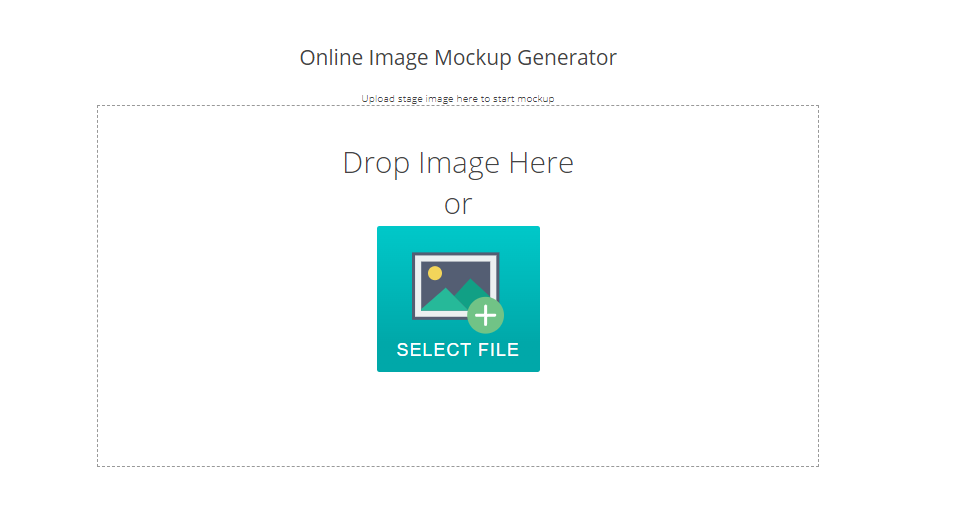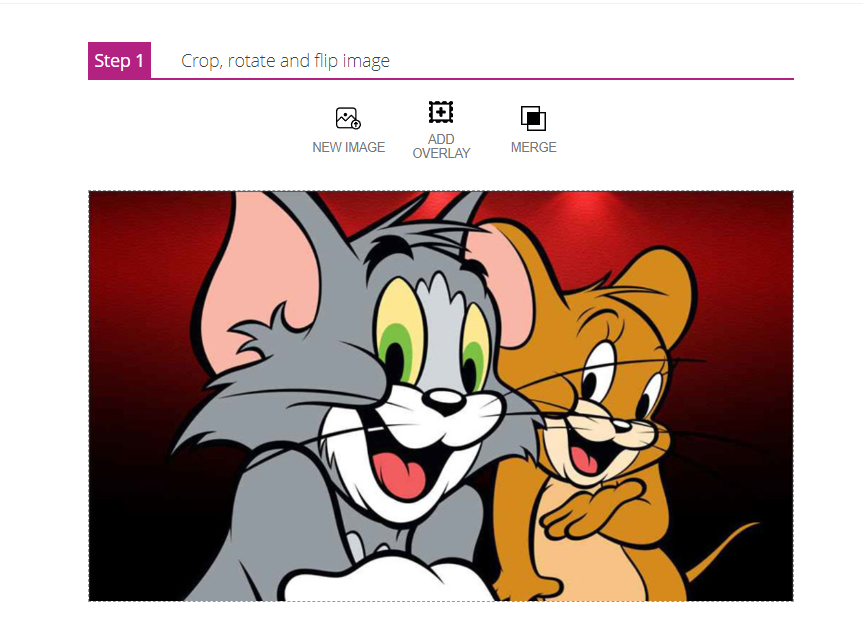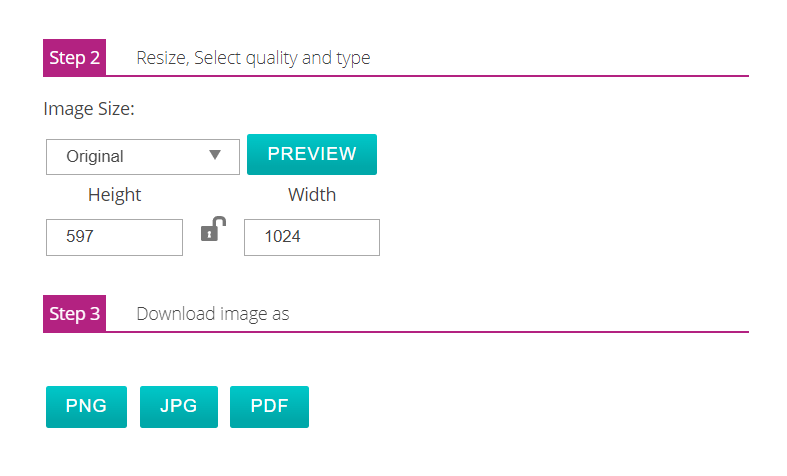ConvertJPgtoPDF.net’s Online Mockup Tool Is Free And Does Not Require Any Upload
Create Professional Images.
Every product needed for designers, marketers, and other business professionals to present their work using mockups are readily available. If you are a marketer, think about a t-shirt. You have to incorporate your logo into the t-shirt logo mock up visualization of your t-shirt. Similarly, when you want to visualize how your business card can look like, what would you do? Creating marketing digital product mockups means you need access to a reliable and easy-to-use mockup generator.
The Online Image Mock-up Tool by ConvertJPgtoPDF.net makes it quick, easy, and safe to generate colorful images without costs. This software requires no uploads so your privacy is guaranteed and the impressive results come straight to your browser.
Define a Mockup Image for Yourself
An image mockup is an effective way of introducing a certain design since it portrays the concept sitting on top of an object or scene that is 3D animated. The following are some of the uses of mockups defined above:
- Imagine Existing Pattern Writing: Imagine that you design for packaging ready-to-wear clothes, or a design that you want to appear on screens.
- To Exhibit Marketing Materials: Try to think of showing marketing materials in a healthy way.
- Advertise More: Use product advertisements on social sites or e-commerce websites.
- Investigate Ideas: Modify the design by adjusting the layout to get your desired design or look.
No matter if you’re a graphical artist, businessperson, or a marketer, mockups assist you to realize your creative ideas.
Why Generate Mockups Online?
These tools online have never-ending ease when it comes to creating image mockups. Here’s why they’re a great option:
- No Software Installation: Prevent oneself from the hassle of downloading and installing heavy design tools.
- Quick and Easy: It is possible to construct a mockup within minutes even for those lacking advanced design knowledge.
- Applicable Anywhere: The tool may be used on a computer, laptop, tablet, or mobile phone, provided that these devices have access to the internet.
- Secure and Private: With tools such as ConvertJPgtoPDF.net, files are processed on device and out of the reach of other users or the internet.
- Cost-Free: Professional designers are able to obtain mockups at no cost without purchasing elite tools or having to endure expensive subscriptions.
ConvertJPgtoPDF.net Mockup Maker’s Options
This tool includes everything one needs for creating professional mockups in the shortest and simplest manner:
- We Do Not Need To Upload Files: Local tracking protects and hides your files during processing.
- There Are Lots Of Mockup Options: Apparel, business cards, packaging, screens, and many more are all possible template choices.
- Make Changes On The Designs To Suit Your Needs: Resize, reposition, and rotate your image to the mockup template accordingly.
- Preview Instantly, Download When Ready To Do So: All these modifications can be made with no need to download the mockup till the final version is reached.
- Free to Use: Exceed limits the number of mockup generation that one can do, leave alone the generation being monetized freely with watermarks.
- Cross-Device Compatibility: The software is also very strong and reliable; it works seamlessly between a smartphone, a computer, and a tablet.
- Save in High Resolution: For mockup generation, use PDF, JPG, or PNG if you are planning to use the mockups for professional use.
How to Make Image Mockups Online
Creating image mockups is a pretty straightforward process and one that you can perform with no graphic or design skills with the mockup generator at ConvertJPgtoPDF.net. This is how you can go about it:
- Step 1: Open the Tool: Visit the website by going to ConvertJPgtoPDF.net and head into the “image mockup generator” section of the website.
- Step 2: Select a Mockup Template: Type in the specific category of mockups that you desire, for instance, T-shirts and mugs.
- Step 3: Upload Your Design: In such devices usually allows one to open the file by clicking the ‘open file’ button to select an image to use with the mockup and in case it doesn’t, one usually drags and drops it onto the template. These types of mockup generators for the most part process the files locally which makes sure that your data is safe.
- Step 4: Customize the Mockup: Select the different movers and sliders sufficiently to ensure that the mockup remains intact and the file that was created above gets resized, rotated, and other important settings are adjusted swiftly.
- Step 5: Preview Your Mockup: Before you go ahead and finalize the mockup, ensure to check the 3D rendering and the designing of the mockup.
- Step 6: Save and Download: If you are satisfied with the file then click save so you can download the mock-up file at a high resolution.
The Usefulness of a No-Upload Mockup Generator
Taking advantage of a no-upload solution such as ConvertJPgtoPDF.net then provides specific advantages, which include:
- Privacy Protection: This ensures that your designs remain stored in the device and are not shared or stored in any remote servers.
- Instant Results: You are now able to process locally which enables you to make mockups and download them immediately without any upload or download waiting time.
- No File Size Limits: There are no size constraints meaning that you can work with larger and high definition images or artwork.
- Offline Use: The tool can operate offline in supported browsers after full loading so is suitable for areas with weak connectivity.
Innovative Approaches to Mockup Generators
Never make the error of imagining that mockup generators are only for designers; they can have different creative and professional functions. Some suggestions include:
- Product Mockups: View how your design will look on various items such as T-shirts, mugs, or tote bags.
- Packaging Design: Try out your designed brand with some boxes, bottles, or other packaging mediums.
- Website and App Design: Show your digital designs mounted on laptops, tablets, or mobile phones to get a good sense of how they will look with realistic mockup previews.
- Marketing Campaigns: Create a good advertisement, social media, e-commerce listing, and so forth by designing the images of their visuals.
- Client Presentations: Create realistic mockups to aid and impress your clients in their presentations containing logos, stationery, and other branding materials.
Why Would One Use ConvertJPgtoPDF.net to Generate Mockups
Convert JPg to PDF creates fantastic mock-up tools online giving you an effective and safe place to work on your designs and it is during these stages that mockups get created. Here’s why it is the best tool:
- Absolutely Free: Absolutely no payment subscriptions, hidden payments, or watermarks, just free and unlimited service.
- Beginners as Well: Since it provides an easy-to-use interface, mockups can be created by experts as well as by anyone without any expertise at all.
- Various Different Options: The variety of different templates like clothes, packaging, digital devices, business cards, etc. are available to be used depending on different scenarios.
- Extremely Fast and Effective: The robust tool ensures that whatever requirements are there, high-quality mockups can be created within minutes without compromising on the quality.
- Completely Secure: Since no upload functionality exists your designs are free from upload and remain completely secure on your device.
FAQs
- Is It Possible To Use This Tool From My Mobile Phone? Yes, this tool is designed in such a way that it can be used on mobile phones as well as tablets without any issues.
- What Kinds Of Mockups Can I Use? There are mockup templates to put on clothing and digital devices, business cards, and packaging.
- Is The Tool Really For Free? Yes, there are no hidden payments for using these tools, 100 percent free with no other snippets.
- Is It Possible To Use The Tool Without A Network Connection? Under certain conditions, yes, this tool can work without a network connection on select internet browsers once the page has been fully loaded.
- Will The Quality Of My Mock Up Reduce After I Download It? No, this tool saves your mockup in suitable formats for high-res images ensuring a maintained resolution.
- Are there any restrictions on the size of the files? No, there are no limitations on the size of the files since the tool runs the designs off of the local device.
To Summarize
Now, there is no need to spend tons of money in order to get professional mockups done. For example, to design beautiful mockups as a JPEG tool, one does not require the resources of rendering and complex software to navigate with. With this tool, you’re able to. If you’re conceiving a product, wanting to showcase it to your clients, or designing marketing material, this tool meets all your requirements to aid with its fast, secure, and high-quality services.
In what way will you commence in trying to make reality what you’ve put down on paper? Go to ConvertJPgtoPDF.net and make your professional mock-ups in only a few minutes!
Popular Tools
- Article Rewriter
- Keyword Position
- Seo analyzer
- Random Word Generator
- Image Compressor
- Base64 to CSV
- JPG to PDF
- Compress PDF
- Colors from Image
- Image Resizer
- Color Converter
- 301 Redirect Code Generator