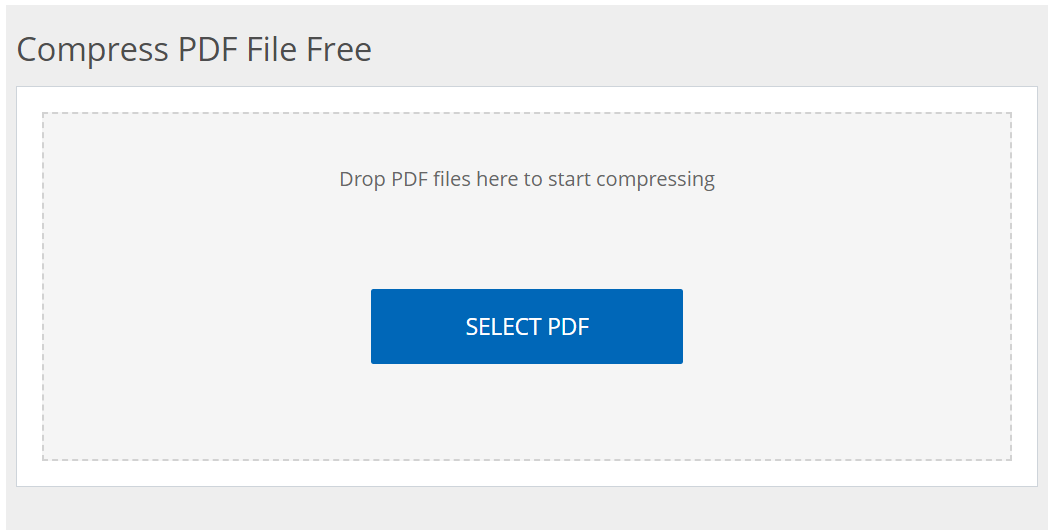Free PDF Compressor Tool
Degree of Difficulty: 1 | Speed: 10 | Unlimited Storage Space: 10.
If you’re looking for the best online pdf compressor, look only to convertjpgtopdf.net Compress PDF File Free. It’s free, easy to use, and best of all, it’s fast. Whatever your document is – work, school, or your personal material – it is often difficult to send or upload due to its large size. Thankfully, this Convert JPG to PDF’s PDF compressing tool can assist you with compressing PDF files online as it is extremely user-friendly. Compress PDF
Why Use the Compress PDF File Free Tool?
As we have already established, there are so many options available to reduce the size of any PDF file, but here is why the Compress PDF File Free tool is different:
- Unlimited Access: The best thing about the tool is that it has no limits, so one can reduce the size of the PDF files without being concerned about any fees or transfer restrictions or getting charged hidden fees.
- Fast Compression: With this tool’s amazing backend processes, users will experience shorter compression periods. No file size will require you to hang around and wait for it, not even huge ones.
- Higher Security: Your privacy is above reproach. All files uploaded to the tool are permanently removed from the servers after 2 hours, which maintains the confidentiality of your information.
- PDF Support in Bulk: With this feature, you don’t have to stop to compress each document separately. You are allowed to reduce a number of PDF files in bulk mode, thus saving much time.
- Ease of Use: Technical skills are not a barrier since the tool is intuitive enough for its target audience. All one has to do is to upload the document, adjust settings, and download the PDF, with the PDF being already compressed.
- Works on All Devices: Due to the fact that this tool can be used through any browser and operating system, it is suitable for any user regardless of the device used.
Features Offered By The Compress PDF File Free Tool
- Unrestricted Compression: Use the tool to condense as many PDF documents as you would like with no limits.
- Efficient Use: Reduce a huge PDF document quickly without the quality loss.
- Batch Compression: Compress several PDFs at one time to optimize the amount of time used in doing so.
- Selective Compression: Adjust the compression to the level you seek to achieve the desired file.
- Preview and Quality Check: To ensure it is what you wanted, you can check the compressed PDF before downloading.
- ZIP File Download: Consolidate all your PDFs into one ZIP file, making it easier to download and manage them.
- No Software Installation: The tool is online only so no software installation is required.
- Works on Any System: Runs on any OS and can be accessed through any browser.
How to Reduce PDF File Size with an Online Tool
It is easy and quick to reduce the size of your PDFs using this free online tool. There are just three steps to take:
- Choose Your PDF Files: To begin, simply upload the PDF files you wish to compress. You can upload documents from your computer or from cloud services.
- Watch the Preview of The PDF: The tool will now display the files you selected as a preview. This helps you inspect the document before it is compressed.
- Set the Compression Level: Manually adjust the size of the PDF file using the slider feature. Alternatively, you can allow the tool to choose the optimum file size for you.
- Compress the PDF: After setting your preferences, click on the button titled “Compress PDF”. The tool will then commence the compression process without delay.
- Download the PDF: Once the compression has been finished, the tool will generate the relevant link to download your compressed file. If you compressed several PDFs, the tool would let you download them all at the same time in one ZIP folder.
Frequently Asked Questions
How to compress PDF file size online?
To compress a PDF file, upload your document to the tool, set up the compression settings, and hit “Compress PDF.” After the compression is done, download the ready version.
What are the steps to compress PDF file size?
Upload the PDF, browse it, move the slider to set the compression level, and once the process is done, download the compressed version of the file.
Is it possible to compress PDF without losing quality?
Yes, compression of PDF without losing its integrity is possible. You can customize the settings to preserve the quality as much as possible.
Can I compress a PDF file from MB to KB?
Yes, a PDF file can be compressed from MB to KB. The final file size will depend on the settings you apply in the tool.
Can multiple PDF files be compressed at once?
Yes, this tool offers batch processing, which allows you to compress multiple PDF documents at once.
How fast can PDF files size be reduced?
The speed of compression depends on the size of the PDF files. However, this tool has efficient configurations that speed up the process considerably.
Is it possible to reduce the size of password-protected PDFs?
Currently, this tool cannot compress password-protected PDFs. You must disable the password protection before compressing.
How do I check whether my PDF compression is sufficient for printing or professional use?
You are provided with the opportunity to check the PDF file before saving the alterations, ensuring the quality is acceptable. If the quality is lower than expected, modify the compression parameters and reattempt the process.
What is the duration of storage for uploaded files on a typical server?
For protection and privacy, files are automatically removed from the server after two hours.
Final Thoughts
For those who need to shrink the size of PDF files, convertjpgtopdf.net’s Compress PDF File Free tool is an effective and time-saving solution. It does not impose any restrictions on processing one or several PDFs. Plus, the processing speed is fast, and the options are adjustable. The best part is that it is free and simple to use, ideal for people who want to reduce the size of their PDF documents with minimal effort.