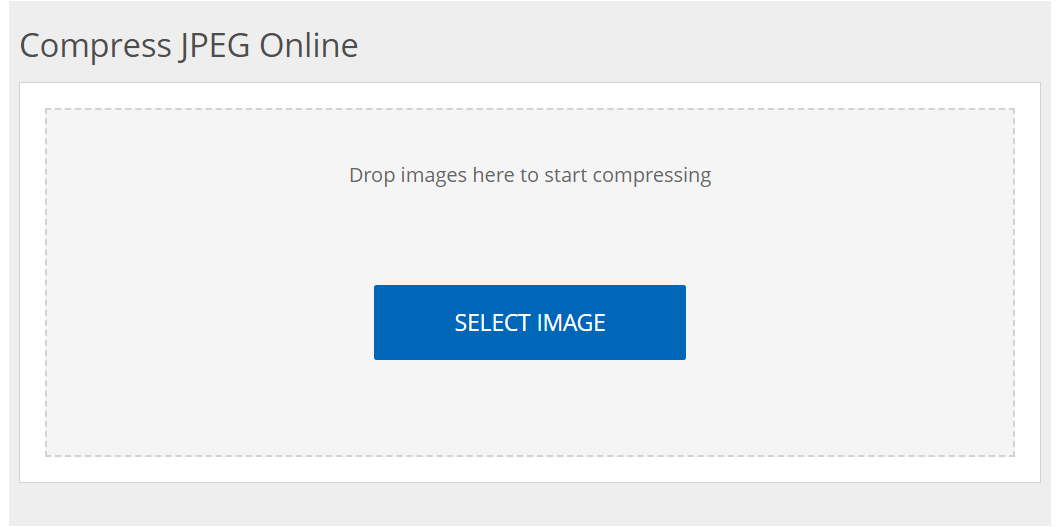Compress JPEG Online Tool: Everything You Need to Know
What Is the Compress JPEG Online Tool?
The Compress JPEG Online Tool is a web application used to compress JPEG images file size while not losing its quality. It allows users to work with unlimited images and doesn’t charge for it, suitable for personal or professional use. There are options for fast processing, secure system, and bulk-size files for compressing multiple pictures.
Why Use the Compress JPEG Online Tool?
- No Limit on Usage
Considered a cost-free tool, it allows the user to compress an unlimited number of images. There are no limitations on the use and there are no additional charges so it is friendly to all users. - Quickest Upload Speed as Estimated
The company’s advanced processing engine does not consume much time to upload files to the server. It is also ideal for urgent short duration tasks as large files can be uploaded in seconds. - Data Privacy
All files uploaded on the server are saved only for two hours before they get automatically deleted, thus ensuring privacy of the user. - Many Files At Once
A single user can upload around ten images at a time. Just select the desired images, set the preferred criteria and you are good to go. - Very Simple To Use
The tool’s interface is easy, intuitive and simple to use which assures everyone will get the hang of it. There is no technical knowledge needed and the tool can be operated easily by the beginners or the professionals. - Workable From Any Device
Due to the fact that online tools can be opened on any browser or OS, it is a workable solution for every user’s needs.
Working of the Compress JPEG Online Tool
Working Process:
- Pick Your Images: Upload the JPEG images that you want to compress into the desired tool.
- See Your Images: The images will be displayed on the preview window for the compressor.
- Control The File Size: Modify the file size by moving the slider for larger or smaller sizes as required.
- Add/Remove Files: Insert more JPEG files into the list or take out ones that are not necessary.
- Download Files: Take the compressed images to your gadget when the compression is done.
This simple task guarantees that everyone has the ability of compressing JPEG images with ease and efficiency.
Master Features of the Compress JPEG Online Tool
- Custom Compression Settings
Adjust the compression ratio using a convenient slide control. This makes it possible to reduce the file’s size while still retaining an acceptable standard of the image quality. - Batch Processing
Political leaders and businesspeople who are handling huge image bulk can now compress multiple JPEG images altogether with ease. - Preview Functionality
The preview function gives you an option of checking your files before and after compression. This helps you in ensuring quality and accuracy. - No Quality Loss
This tool compresses image files while retaining the images’ appearance as much as possible, reducing the file sizes considerably. - Quick Downloads
Compressed images will be almost immediately downloaded enabling a smooth merging of work processes.
Advantages of Using the Compress JPEG Online Tool
- Improved Website Performance
This means that when a user kicks on a particular website, the images in that website load quicker than is the case with large images hence increasing the ranking in the search engines. - Efficient Storage Management
Saving space on devices such as phones or even cloud platforms is achieved by compressing images files. - Optimized Sharing
Having smaller file sizes means that sharing images over the email and social media is quicker and easier to do. - Environmentally Friendly
Effective storage and reduction in bandwidth helps demonstrate a greener digital space.
Frequently Asked Questions
- How do I go about compressing a jpeg file online?
- One should pick their image files, make use of the Compress JPEG Online Tool to modify the compression settings using the slider and post processing, download the newly optimized files.
- How do I get to reduce the size of a jpeg file?
- One has to upload the seeks to compress, preview the images to check their required compression ratio and finally download.
- Is it true that compressing a jpeg will automatically make it lose quality?
- This tool uses contemporary algorithms meaning file sizes will be decreased but keeping the image quality high answering your question, no it is not true.
- Is there a limit of which jpeg file image can be compressed from MB to KB?
- There exists no limit!, the tool does compress in Mbps image into Kbps meaning big reductions in size are allowed.
- What is the expected time to compress jpeg file image size?
- Compression can be expected to take a couple of seconds per image on average due to file sizes.
- How long do you expect your uploaded files to be saved on the server?
- In order to maintain your privacy, after two hours of being uploaded files are automatically removed from the server.
Conclusion
From convertjpgtopdf.net, the Compress JPEG Online Tool enables the user to compress JPEG without losing on quality in very simple steps. There are no restrictions on usage, files are handled securely, and intuitive features are available which makes this tool ideal for situations where image compression is needed. Professional photographers and web designers, as well as someone who has no experience in these fields, can expect the tool to work quickly and smoothly every time.