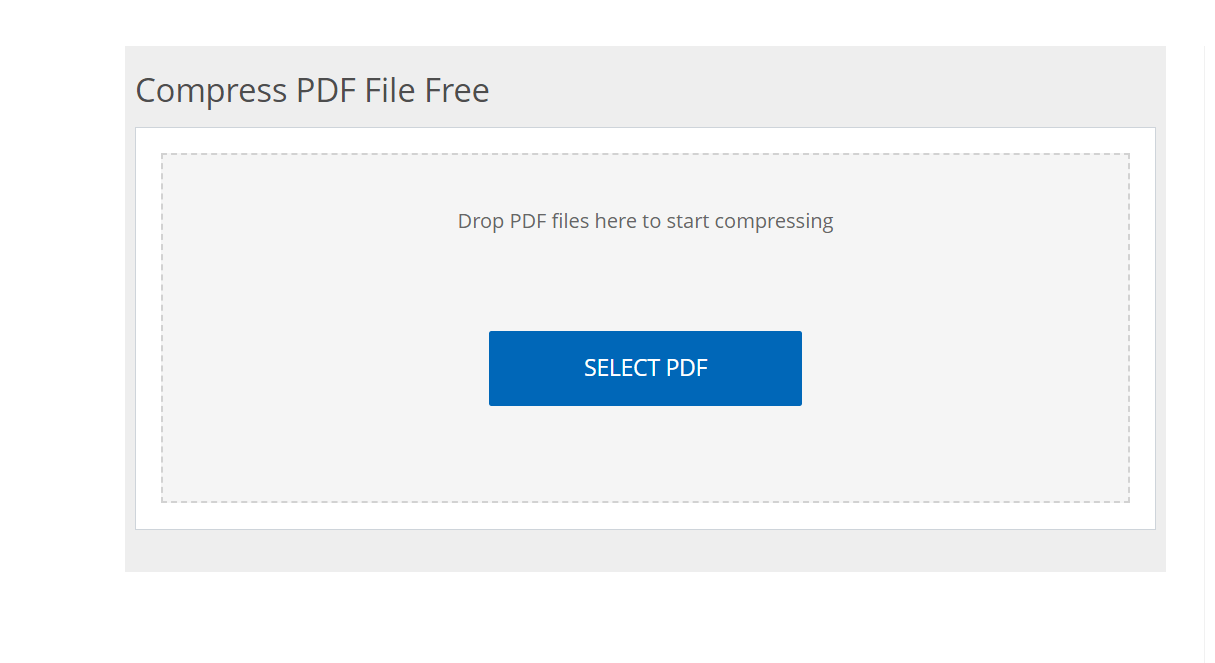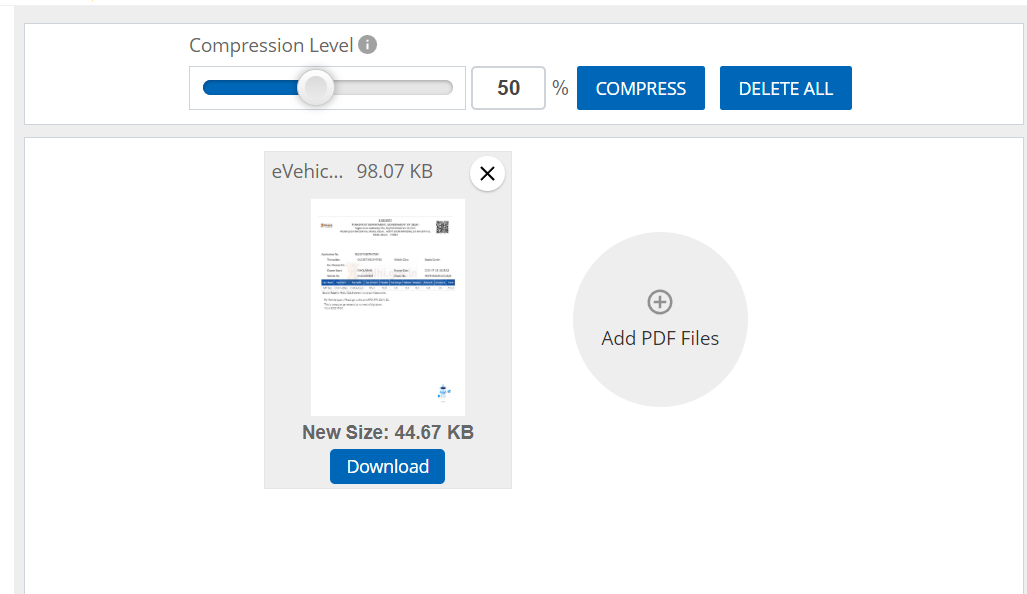Mastering PDF Compression: A Guide to Reducing File Size Withoutromising Quality
PDF files are a staple both personal and professional communication. From resumes to reports, the versatility of PDFs makes them popular for sharing documents. However, large file sizes can be cumbersome when it comes to emailing or uploading these documents online. Thankfully, compressing PDFs can significantly reduce their size without losing quality. In this article, we’ll explore various methods compress PDFs effectively, ensuring that you maintain the integrity of your content while enjoying the benefits of smaller file sizes.
Understanding PDF Compression
PDF compression is the process of reducing the file size of a PDF document without sacrificing its quality. This is achieved by using several techniques to strip away unnecessary data, optimize images, and adjust file properties. Understanding how these methods work can help you choose the best approach for your needs.
Why Compress PDFs?
- Ease of Sharing: Smaller files are easier to upload and send via email.
- Faster Load Times: Compressed PDFs load faster, making them more user-friendly, especially for online viewing.
- Space Saving: Reduces storage costs on your devices or cloud services.
Methods for Compressing PDF Files
Various tools and techniques can help you compress PDF files effectively. Let’s dive into some of the most popular methods.
1. Using Online PDF Compressors
There are numerous online tools available that simplify the process of PDF compression. Here’s how they generally work:
- Step 1: Upload your PDF to the chosen tool.
- Step 2: The tool processes the file, applying its compression algorithms.
- Step 3: Download the compressed file.
Popular options include:
“Using online tools is often the quickest way to compress your PDFs without needing additional software installation.”
2. Desktop PDF Compression Software
For users who prefer more control or need to compress files frequently, desktop applications can be a better option. These programs typically provide advanced features and can handle larger files more efficiently. Some reputable software includes:
- Adobe Acrobat Pro: Offers robust compression along with editing capabilities.
- PDFsam Basic: A free tool that lets you compress PDFs along with other features.
3. Adjusting PDF Settings
Sometimes, adjusting the settings of your PDF before creating or saving it can help with compression. For instance:
- Image resolution: Lowering image quality can dramatically reduce file size.
- Fonts: Embedding only the fonts used in the document (instead of entire font sets) helps save space.
4. ZIP Compression
If other methods don’t provide satisfactory results, you can also compress a PDF file into a ZIP folder. This method offers basic compression and is an easy solution if you are working with multiple files.
- Step 1: Right-click on your PDF file.
- Step 2: Choose “Send to” and then “Compressed (zipped) folder.”
Tips for Maintaining Quality
When compressing PDFs, maintaining document quality is essential. Here are some tips to ensure that you achieve a good balance between size reduction and quality retention:
Choose the Right Method
Each method has different strengths; for instance, online compressors may use lossy compression, while desktop applications might offer lossless options. Choose based on your needs.
Preview Compressed Files
After compression, always preview the PDF. Check for any changes in text clarity, image quality, and overall presentation.
Save in Different Formats
Sometimes, converting the PDF to another format like JPEG or PNG, then back to PDF after making necessary adjustments, can yield a smaller size without losing critical data.
Conclusion
In today’s fast-paced digital world, knowing how to compress PDF files without losing quality is a valuable skill. By utilizing online tools, desktop software, and mindful settings adjustments, you can ensure your PDFs are both efficient and effective.
Feel free to experiment with different methods to find what works best for you. Whether you’re looking to send a school project, share an important report, or archive documents efficiently, mastering PDF compression ensures your files remain manageable and high-quality.
Want to learn more tips about PDF management? Check our related articles on PDF editing techniques and creating high-quality PDFs.
Final Thoughts
Next time you’re faced with a bulky PDF, remember the techniques we’ve discussed. Compressing your files not only helps in keeping your digital workspace organized but also enhances the overall sharing experience for you and your recipients.
Call to Action
Have you tried compressing a PDF before? Share your favorite techniques or tools in the comments below! Your insights might help someone else tackle their PDF challenges.